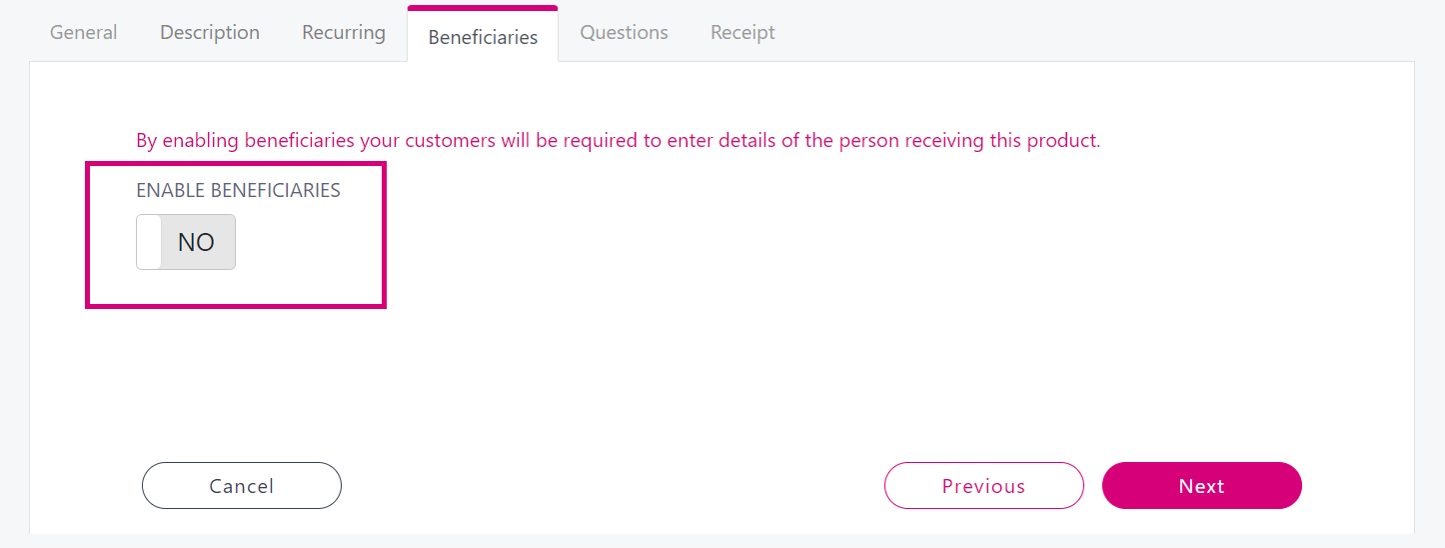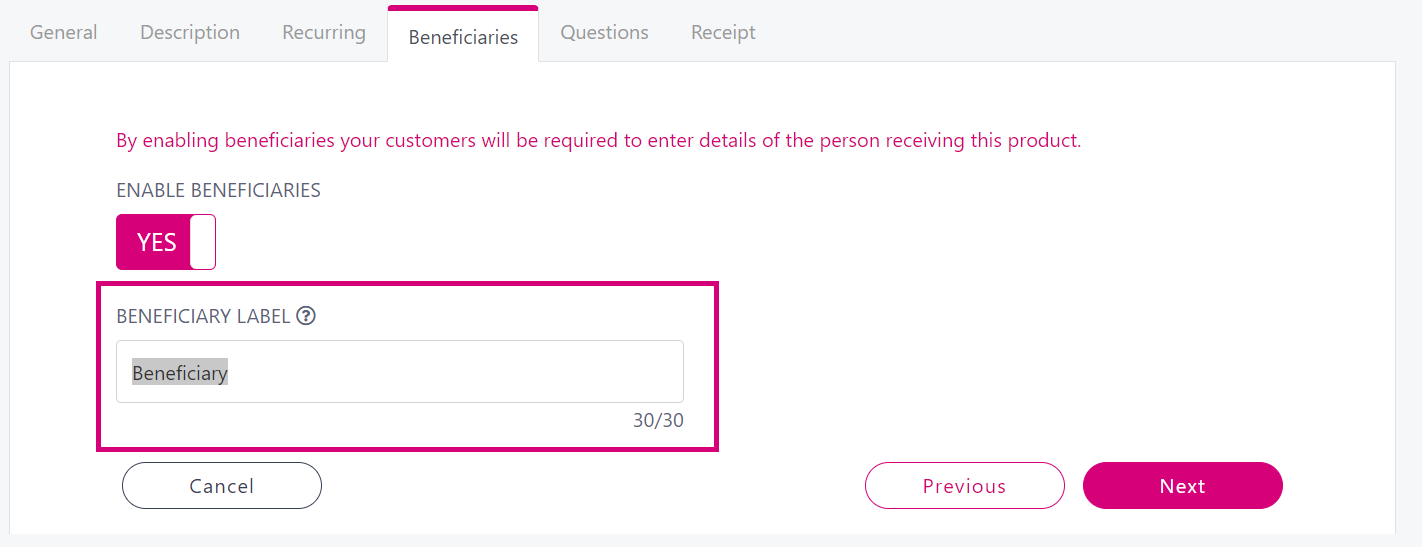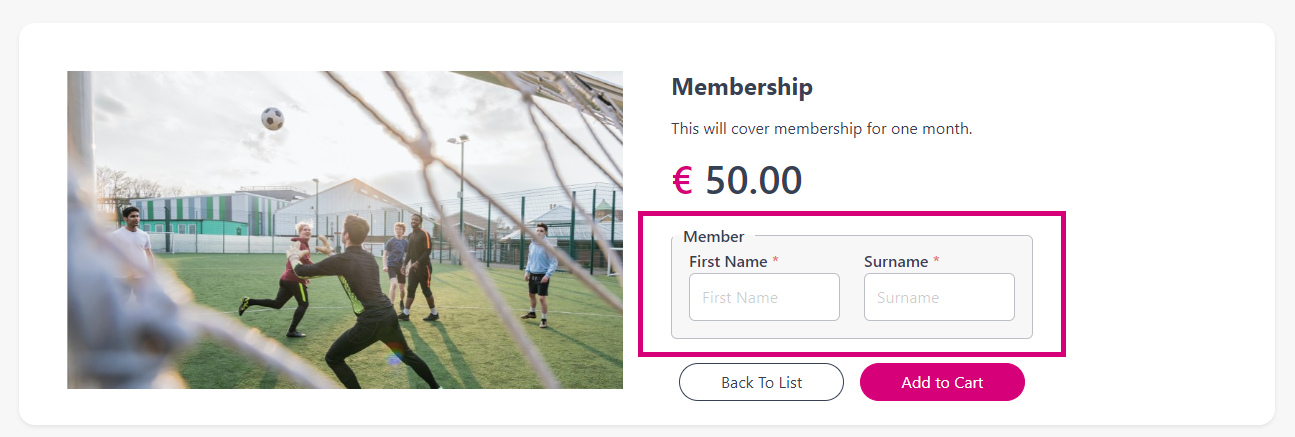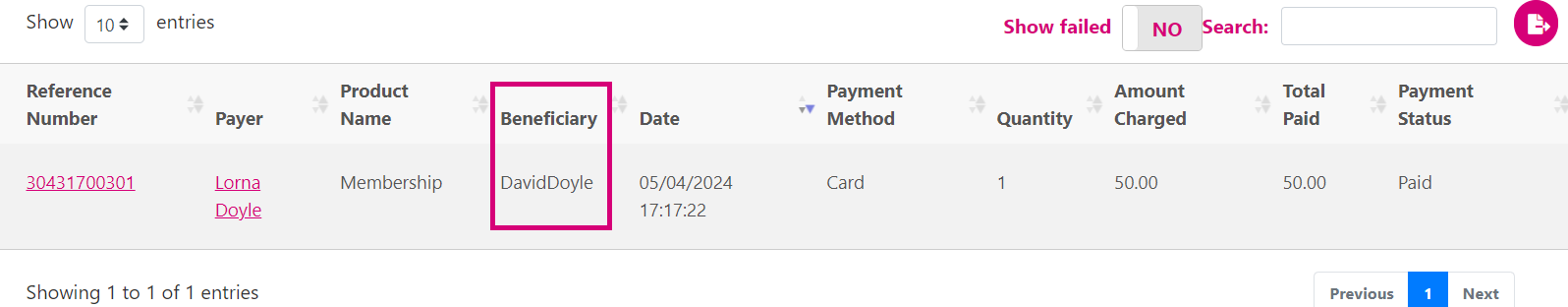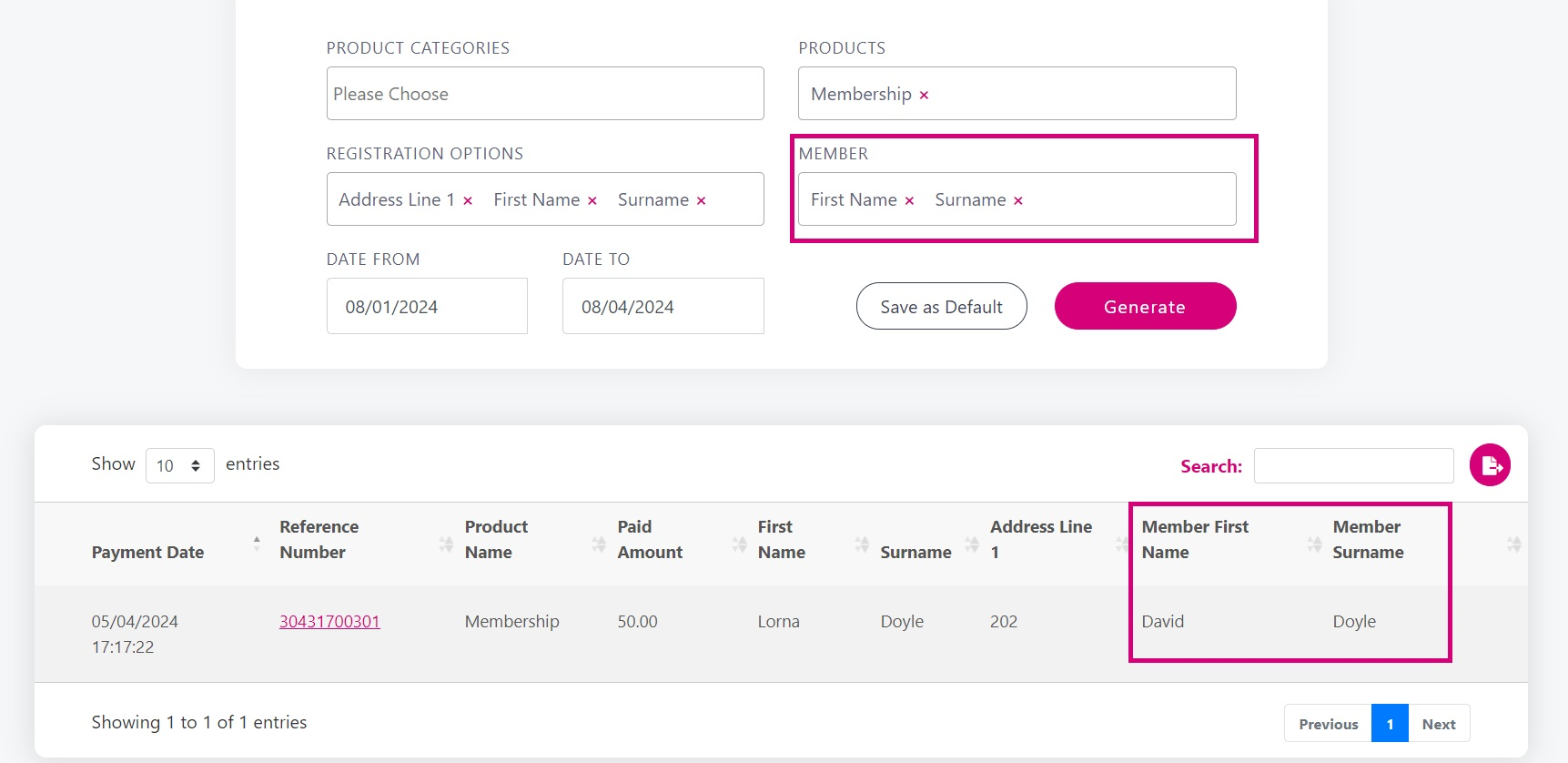Beneficiaries
A beneficiary is the individual that will benefit from the purchase made on your system. By using this feature you can prompt your users to enter a beneficiary name to the product they are purchasing and then you can view that information on your reports.
This is available on General products only.