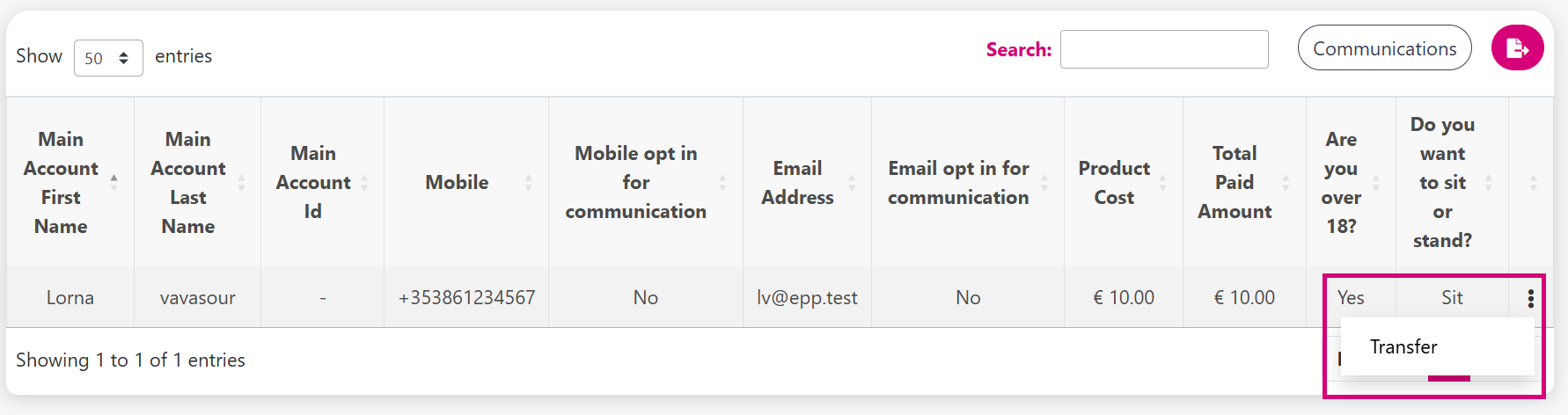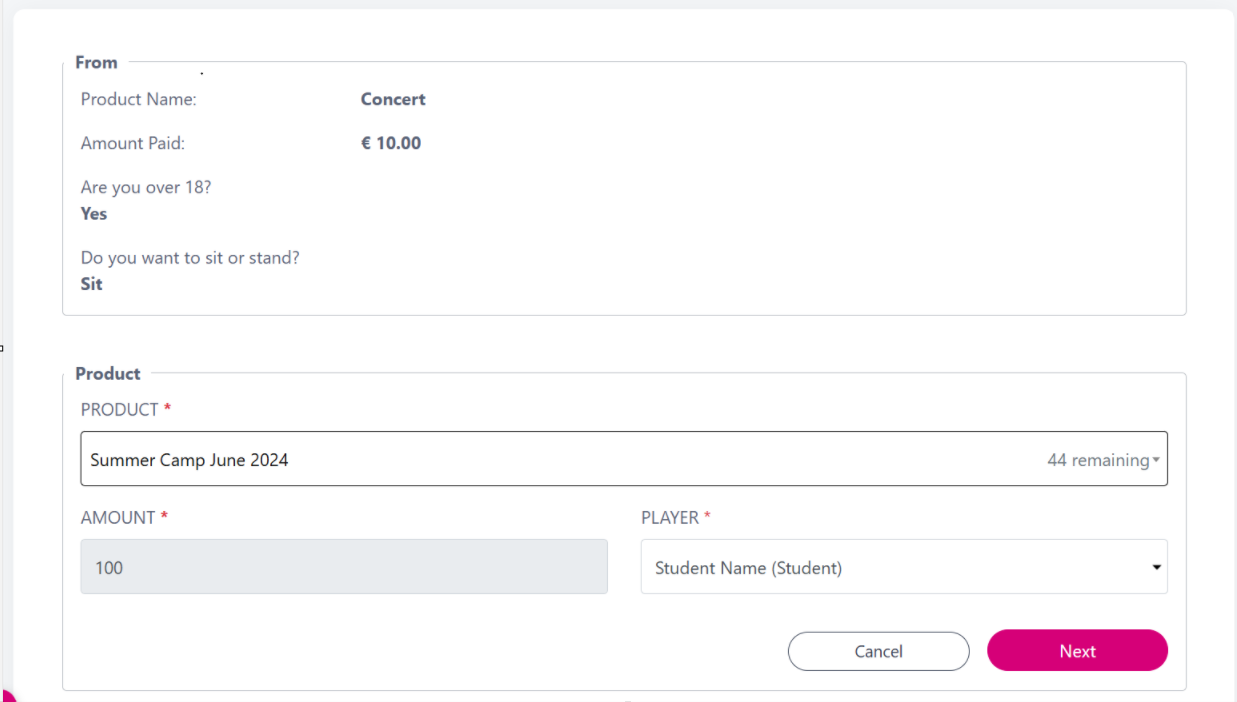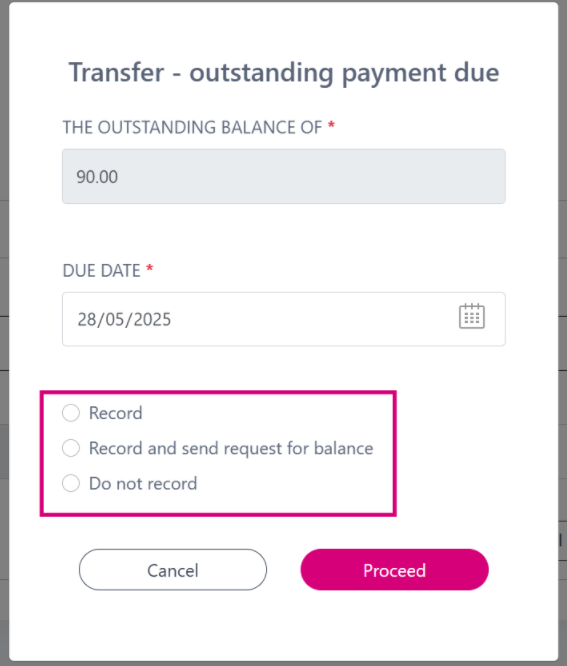Payment Transfers
To transfer a payment from one general product to another, follow the below steps
From the dashboard click Manage → Products.
Find the product you wish to transfer from and click on the 3 dots beside the product and from the list select ‘Purchased’.
This brings you to the Purchased Report, generate it as normal.
From the list find the person you wish to transfer and using the 3 dots, select ‘Transfer’.
This will open up the below page, and it will show you the product you are transferring from. From the ‘Product’ field, select the new product that you wish to transfer to. You will need to answer any relevant product information.
Click ‘Next’ when you are ready to proceed.You will we asked to confirm that you want to transfer the product, click ‘Continue’ to proceed with the transfer.
Recording or ignoring owing amounts:
If there is price discrepancy between the products and there is an outstanding balance, you will be given the following options.
‘Record’ - Use this option to record the owing amount on the customers account without sending a payment request at this time.
‘Record and send request for balance’ - Use this option to record the owing amount and send the payment request for the balance straight away.
‘Do not record’ - Use this option to ignore the owing amount, no owing amount will be recorded on the customers account.
Customers will receive an email letting them know that their original purchase has now been transferred to a different product.