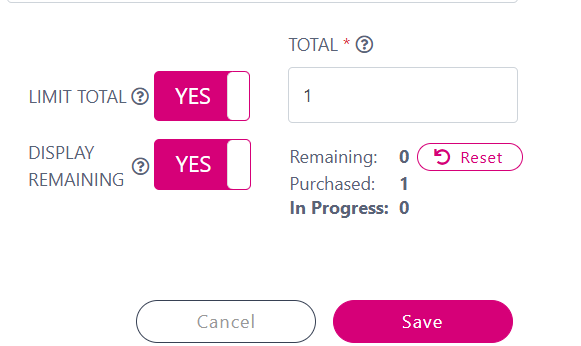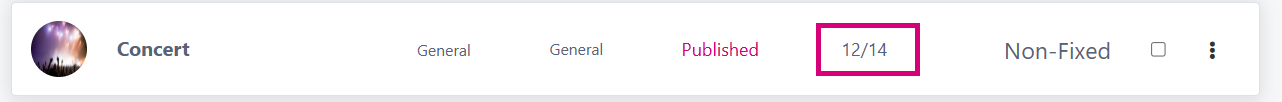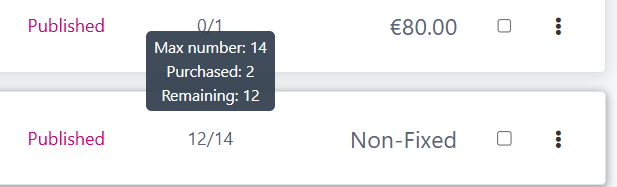Limits
This article will explain how you can limit your products if there are only a certain number of spaces or products available.
Follow these steps:
To get limits enabled on your account please contact us on support@payzone.ie
Once limits have been enabled you will see the option when creating or editing a General Product.
Switch to YES to limit the product and enter the amount of spaces or items that are available.
Set Display Remaining to YES if you want to display the remaining number of spaces left on the product to your customer, set to NO, if you want to hide this information.
You can increase the amount at anytime by editing the product and entering in more spaces in the ‘Total’ box.
You can ‘Reset’ the total at anytime by editing the product. This will set the ‘Purchased’ to 0 and start a new batch of payments.
View Remaining Spaces
To quickly view how many spaces are left on a product, follow the below steps.
From the Manage → Products page, to the left of the product cost you will see the below:
The 12 will denote how many space are remaining, while the 14 denotes the maximum spaces available.
You can hover over this for more information, like the below: