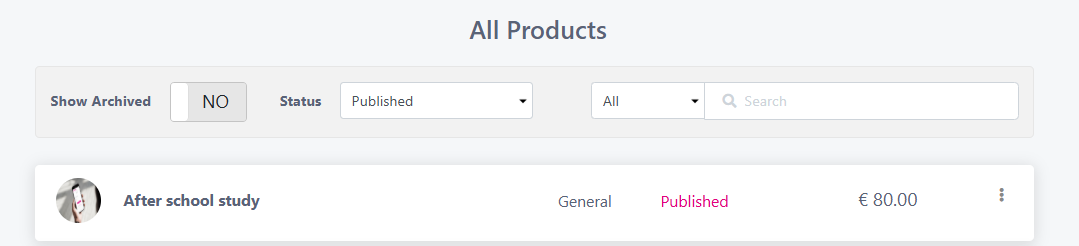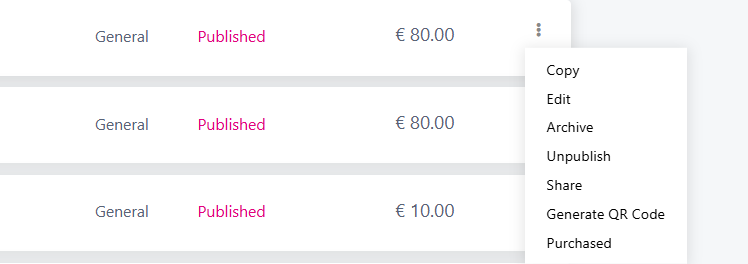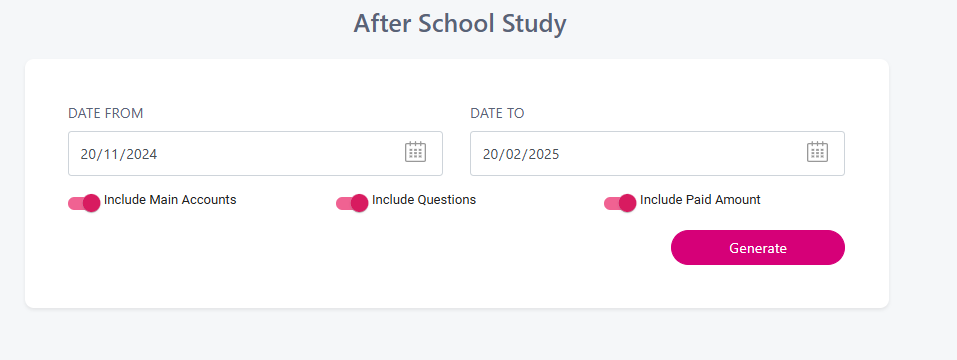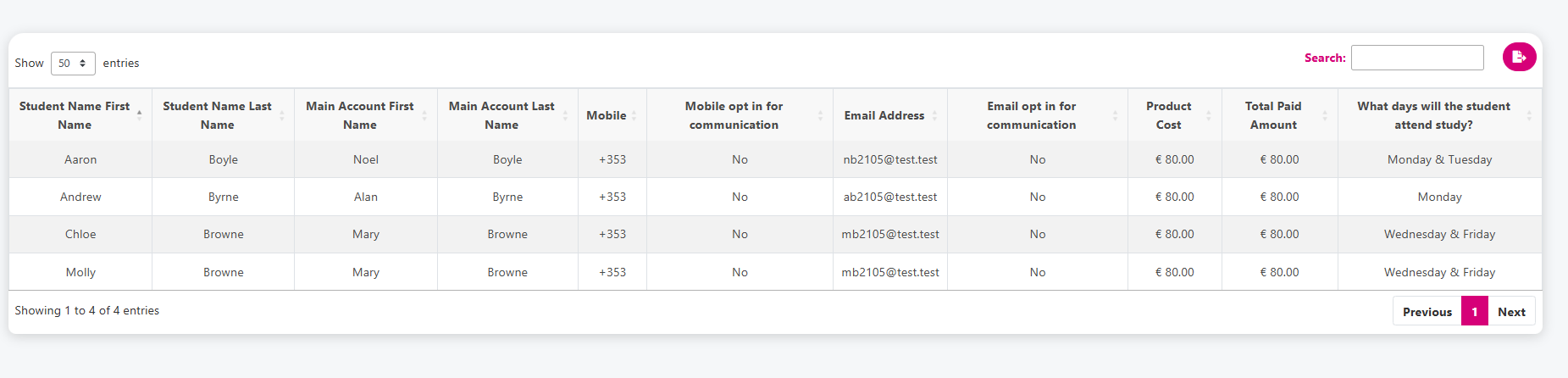Purchased Report
Use this report to go view a list of customers who have purchased a particular product.
From the menu select Manage → Products.
Click on the 3 dots beside the product you wish to report on.
From the menu, click on Purchased.
You will see the below report.
Select the date range you wish to report on, you can also choose to:
Include Main Accounts if applicable this will include the main account holders name.
Include Questions asked on the product.
Include Paid Amount which will show the amount a customer has paid for the particular product to date.
When the report is generated it will look similar to the below: