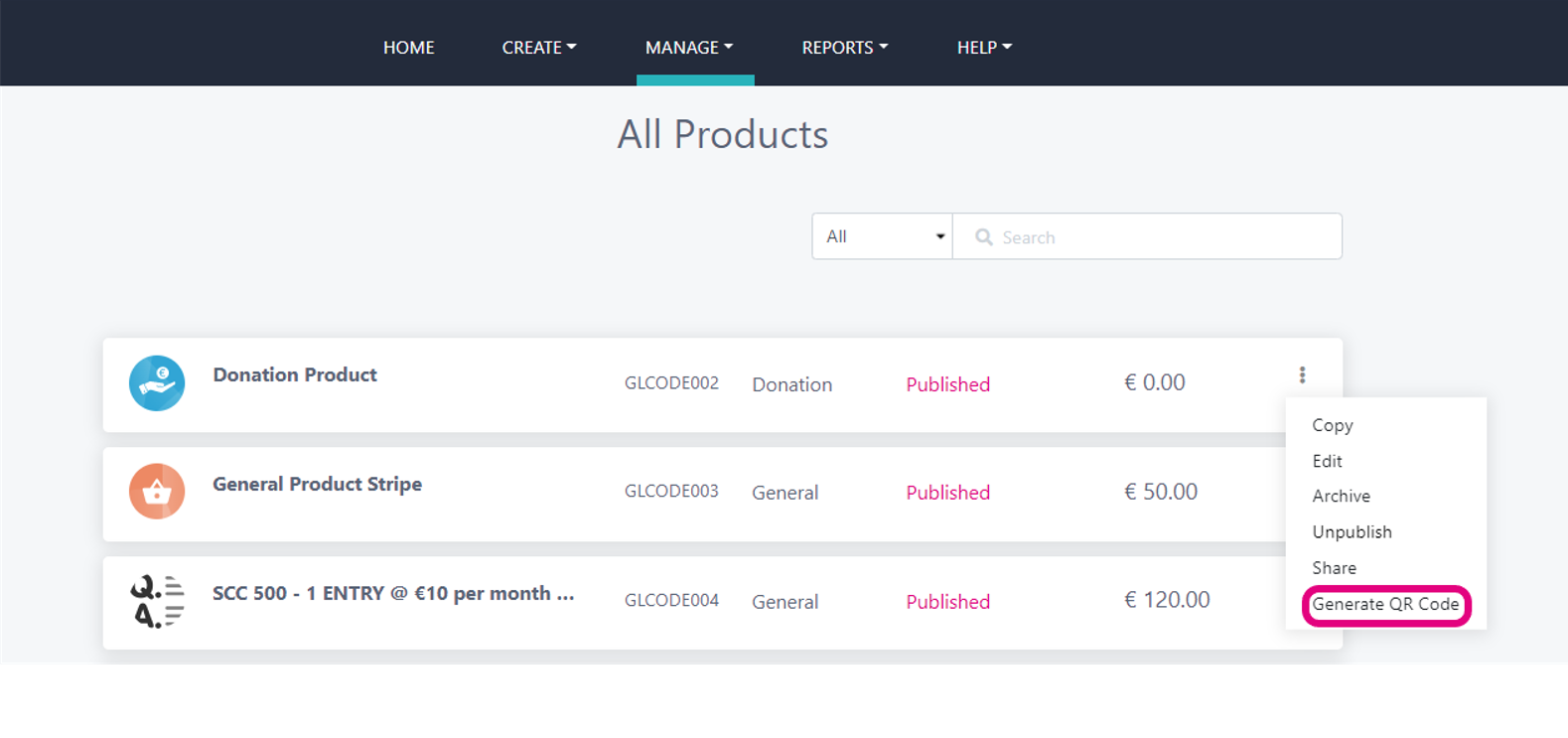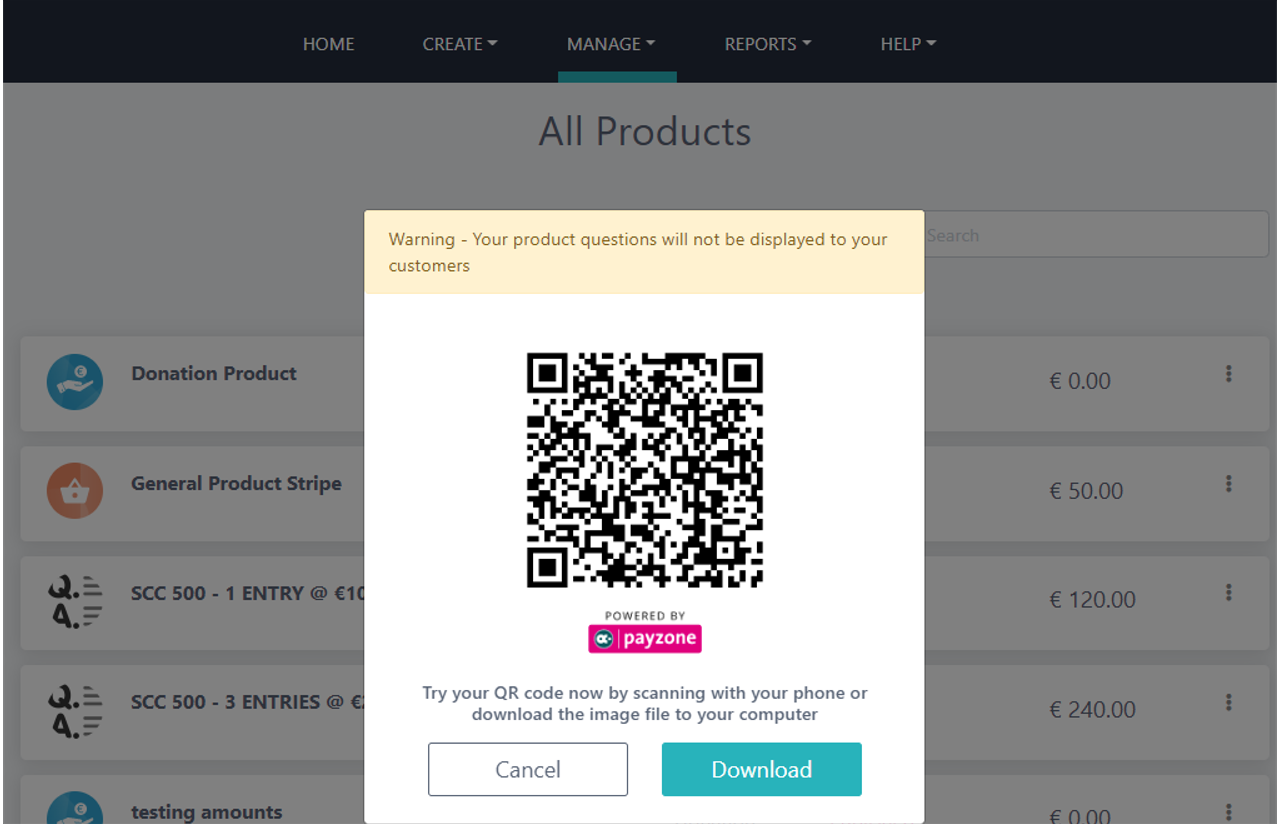Generating a QR Code for a Product
After publishing a product, you can generate a QR Code that can be printed or included on posters as a quicker way for customers to donate and pay.
If you are generating a QR Code for a Donation Product, then any payments will be treated as a Guest payment, if you have questions attached to your product these will not be presented through the QR Code.
If you are using a QR Code for a General Product the QR Code will bring the user to the product page and all questions etc will be available.