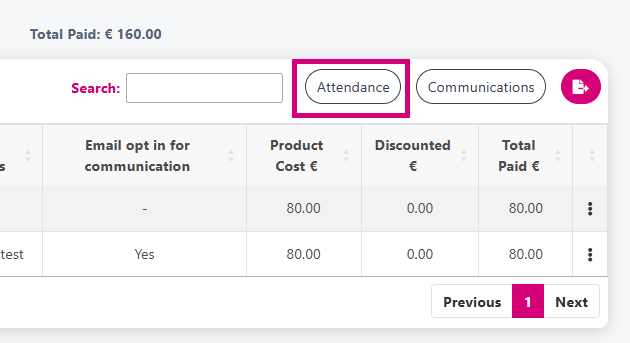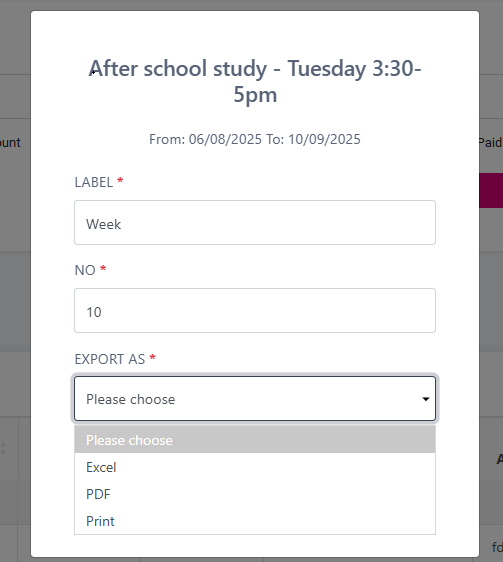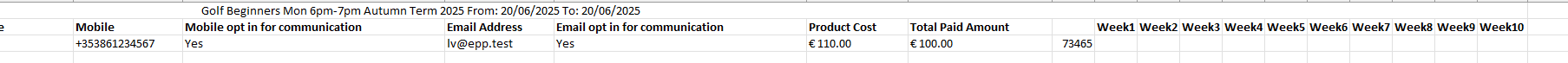Record Class Attendance
If you wish to record class attendance follow the below steps
Once you have generated the Purchased Report
You will see the ‘Attendance’ option like below
You will then see the following pop up
The Label will more than likely be ‘Week’ but you can name this whatever you wish.
And the No is for however number of weeks the course is for.
You can then choose to export the list to Excel, PDF or to Print the attendance sheet.
Once you click ‘Proceed’ the file will be generated.
This will produce a sheet similar to the below