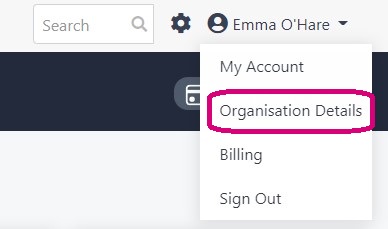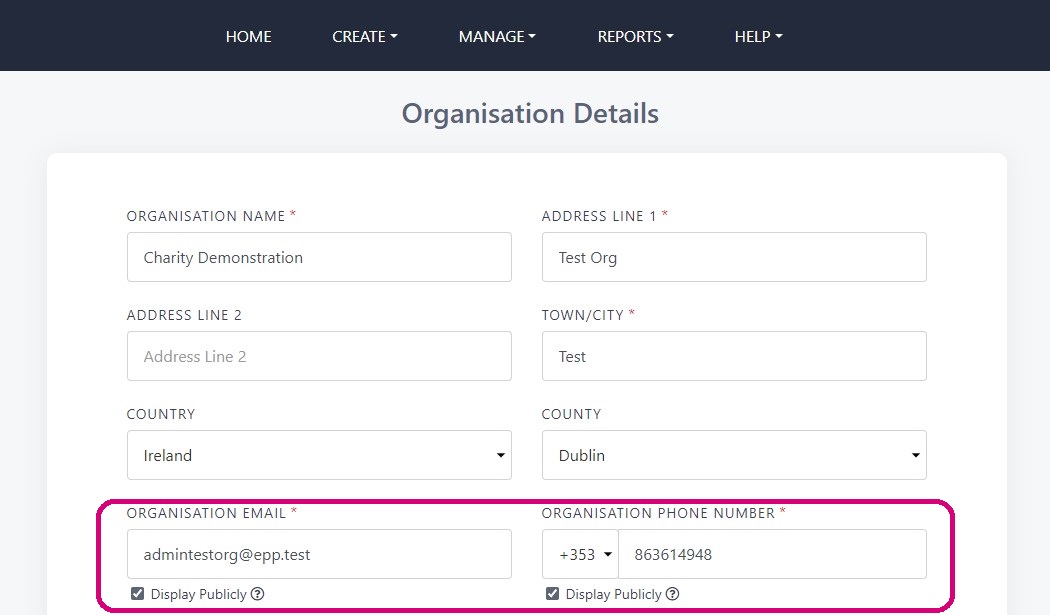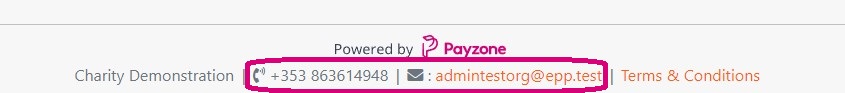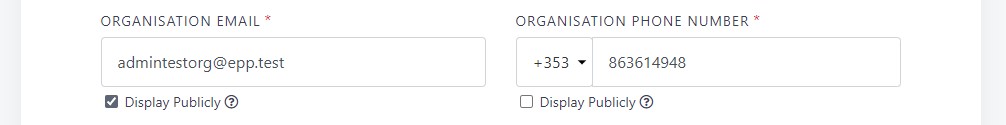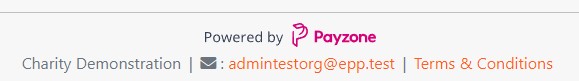Display public footer - display org email and/or org phone number
Follow these steps:
On the home page, click Your Name → Organisation Details
2. Under Organisation Email and Organisation Phone Number, click the tick box to remove one from the public footer.
Please note you are required to display a minimum of 1 - i.e. email or phone number, or email and phone number.
See below example of public footer on product list page, with both organisation email and phone number displayed publicly.
If one is selected (in this case, it has been decided to only display organisation email publicly), the public footer is displayed as below: