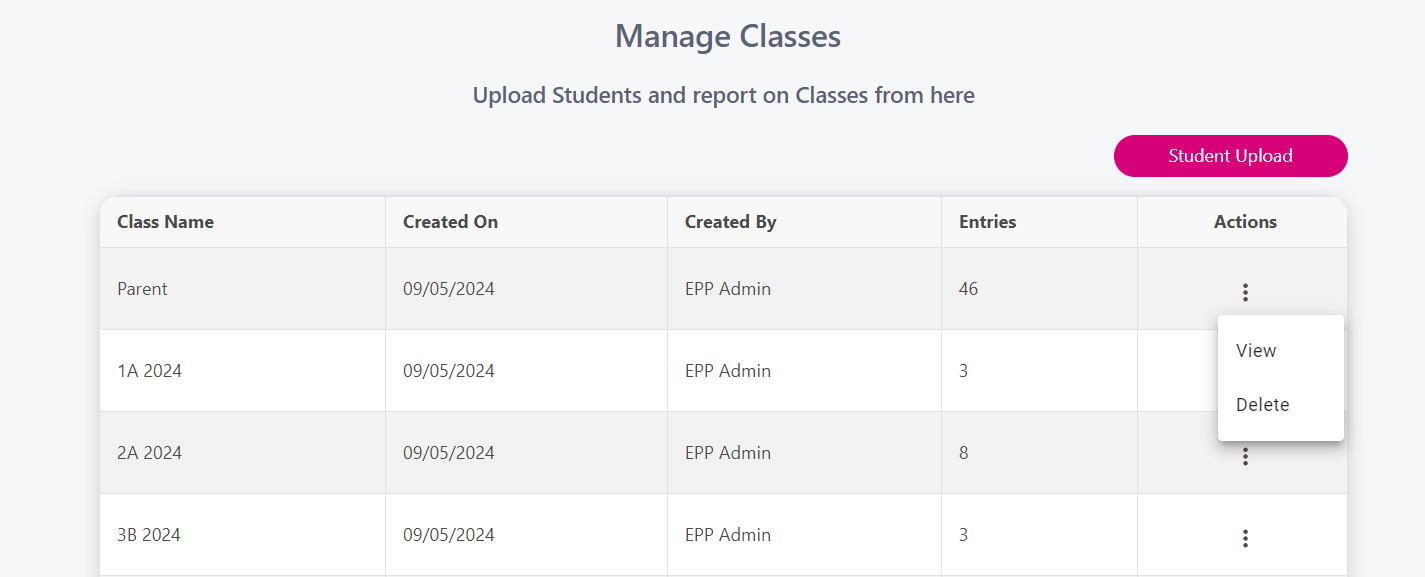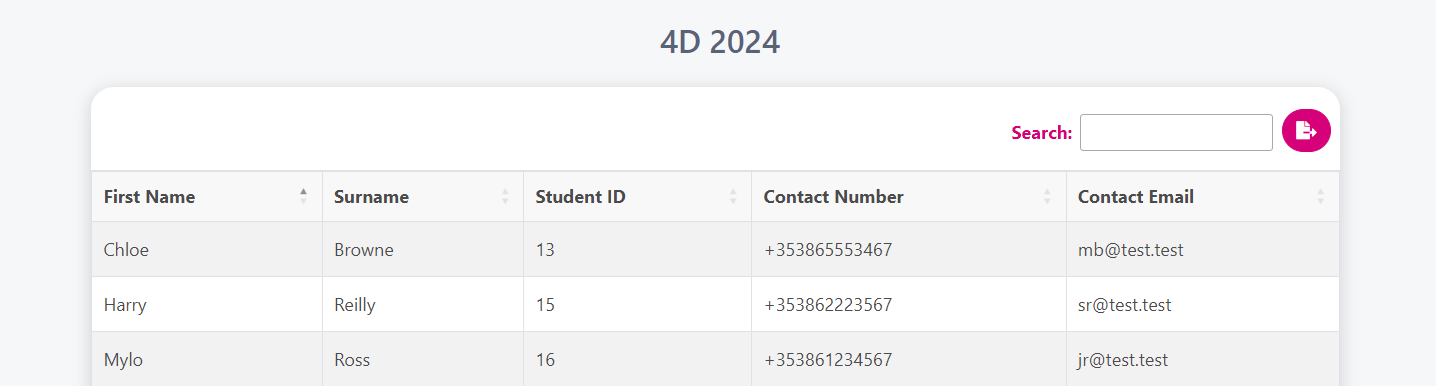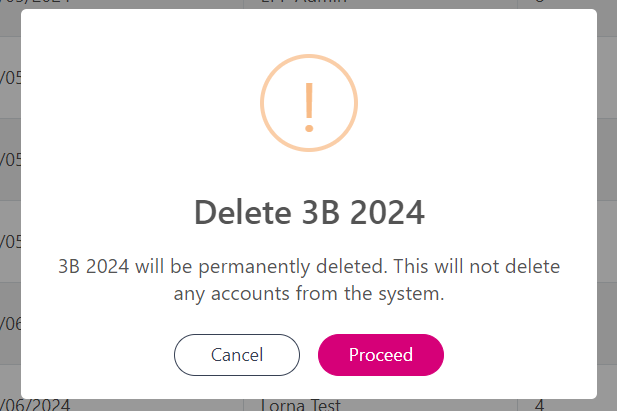Manage Classes
Viewing and Deleting Classes
From Manage menu select 'Classes'.
You will be brought to a screen that looks similar to the below and you will see all your loaded classes.
To view class details, use the 3 dots beside the class and click ‘View' or ’Delete' a class. And you will something to the below.
To delete a class, use the 3 dots beside the class and click ’Delete'. You will be asked to confirm the deletion.