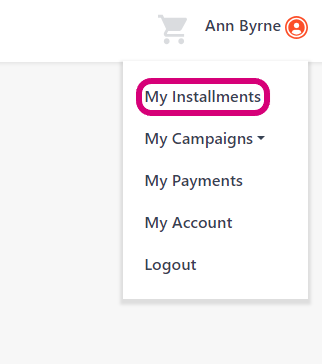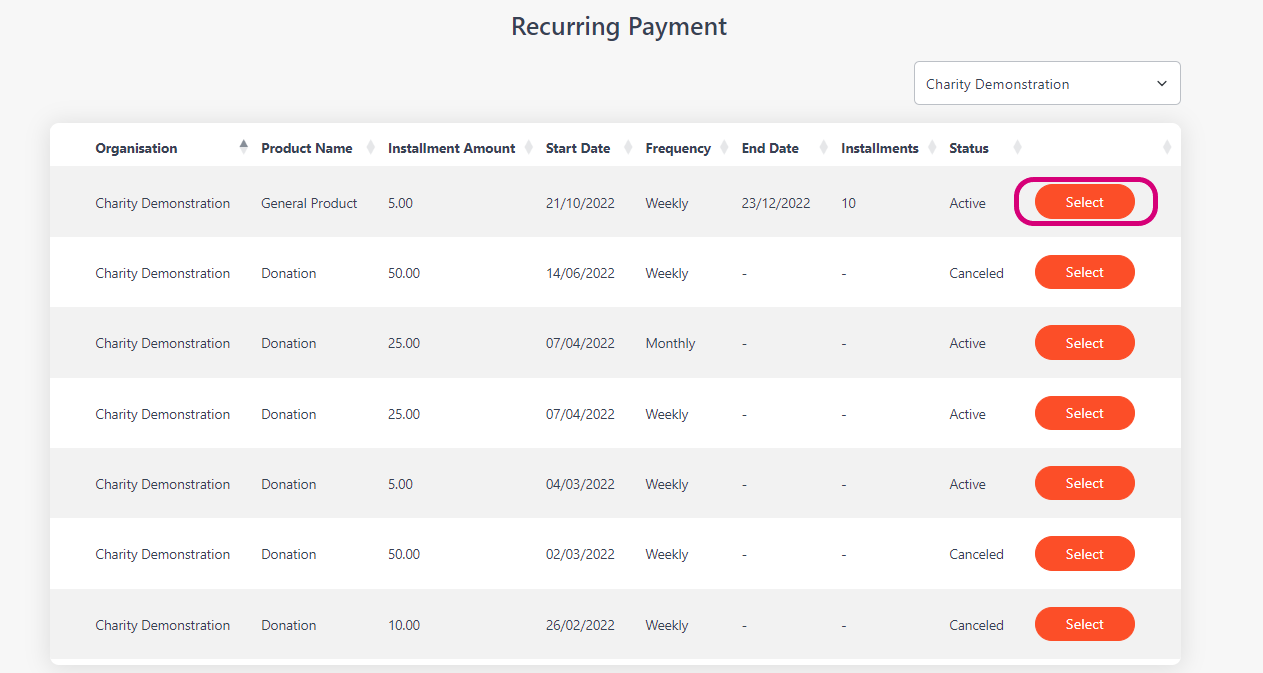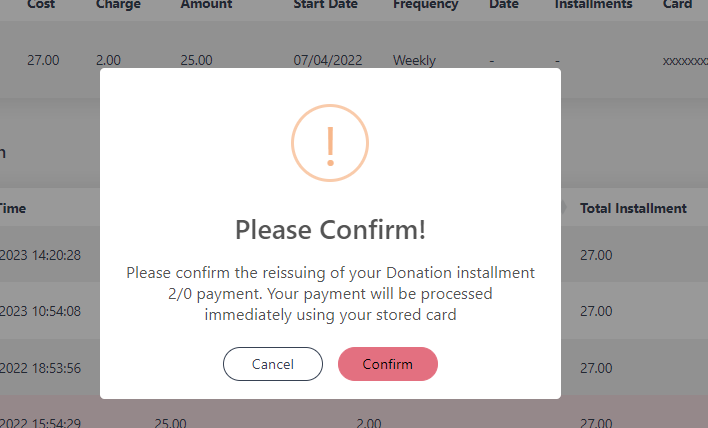How a user can reissue a failed recurring payment
If a customer/client/donor has set up a recurring plan and one of their payments has failed for whatever reason, you can advise them of the below steps so they can reissue their payment.
The customer/client/donor will have received an email letting them know about the failed payment.
The user should log into their account and from there click on their name on the top right and then click ‘My Installments’.
Select the plan they wish to reissue the payment on.
The failed payment will be highlighted in red, with 3 dots beside it. The user should click the 3 dots where they will find a ‘Reissue failed payment’ option.
They will receive the following message.
Once the user clicks confirm the payment will be taken and a receipt will be sent to the user.