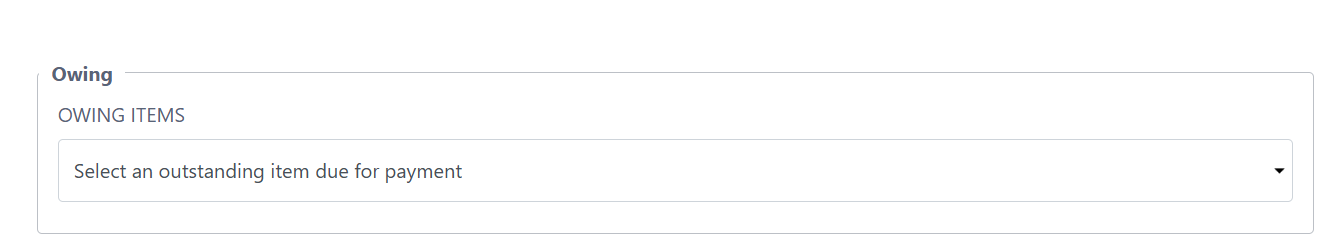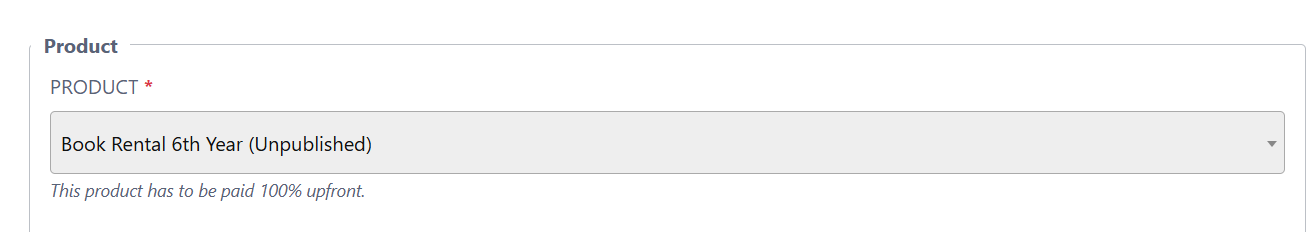Accept a payment for an owing amount
This article will discuss how to accept a payment for a customer with an owing amount on their account.
Search for the customers email or surname using the main search bar on the dashboard.
Select the option to ‘Accept Payment’.
You will see the below field if the customer has any owing amounts on their account.
Select the owing item from the list, like the below:
Answer any relevant questions about the product and click ‘Add’ to add it to the bill when you are ready.
You can continue to add other items to the bill and when all items are add you can click ‘Pay’ to proceed to the card details screen.