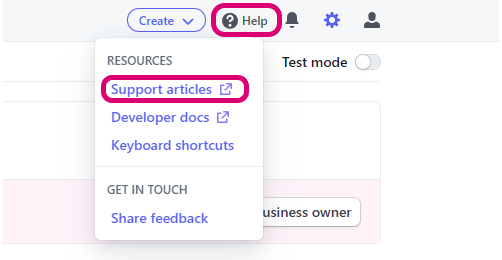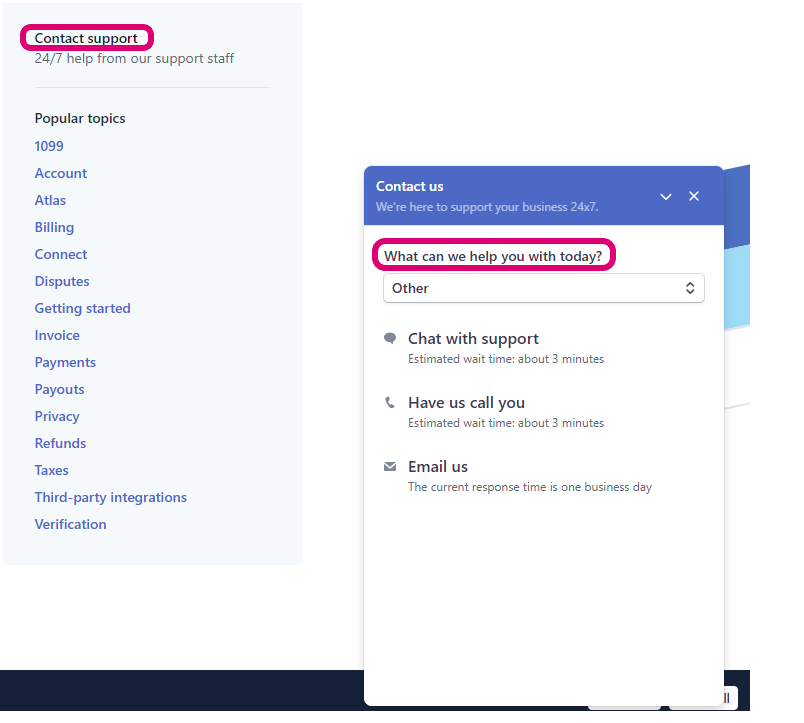Applying for a Charity Rate with Stripe
If you are a registered charity you can avail of reduced transaction rate of 1.2% with Stripe. Follow the below steps.
Log into Stripe and click on Help and then Support articles
Click on Contact Support. Select a topic from the drop down list, in this case user Other. Then select how you want to chat with them from the 3 options below.
Stripe will ask you to email them your link on the Charity regulator website.
Stripe will also ask you for your specific account number which is eligible for the rate.
Find this number by clicking on the settings icon on the top right of the Stripe dashboard.
Under Business Settings select Account Details
You will see Account Settings and to the right of that a number that starts with acct_
Stripe will ask for your email address thats linked to the account.
Once Stripe have confirmed all of the above, this usually takes 5 to 7 working days to be applied.