How to connect your Payzone account to a new Stripe account
This article will explain how you can connect your Payzone account to a new Stripe account.
Follow the below steps.
Once your Stripe account has been added by the Payzone helpdesk, you will be notified by email. You can then log into your Payzone account and activate your Stripe account. Do this by:
Clicking on the Activate pop up message that you will see when you log into your Payzone account.
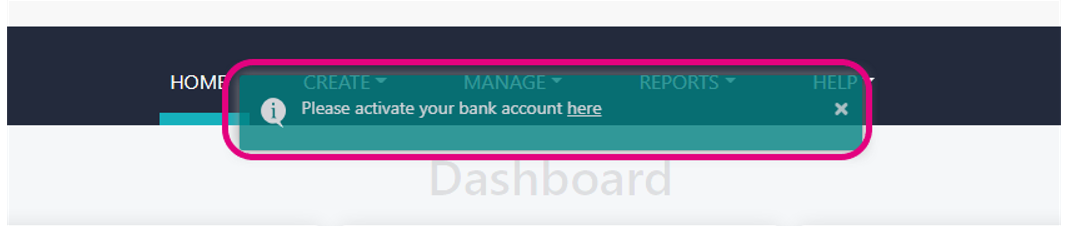
From the Settings icon on your dashboard select Bank Accounts.
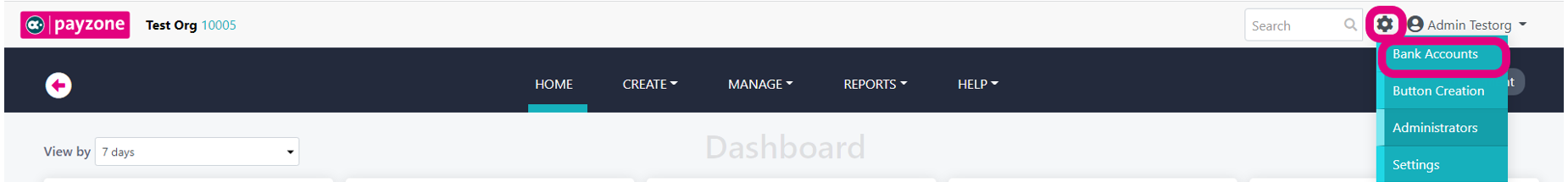
You will see the below screen. Click the Activate button on the account you wish to connect to Stripe.
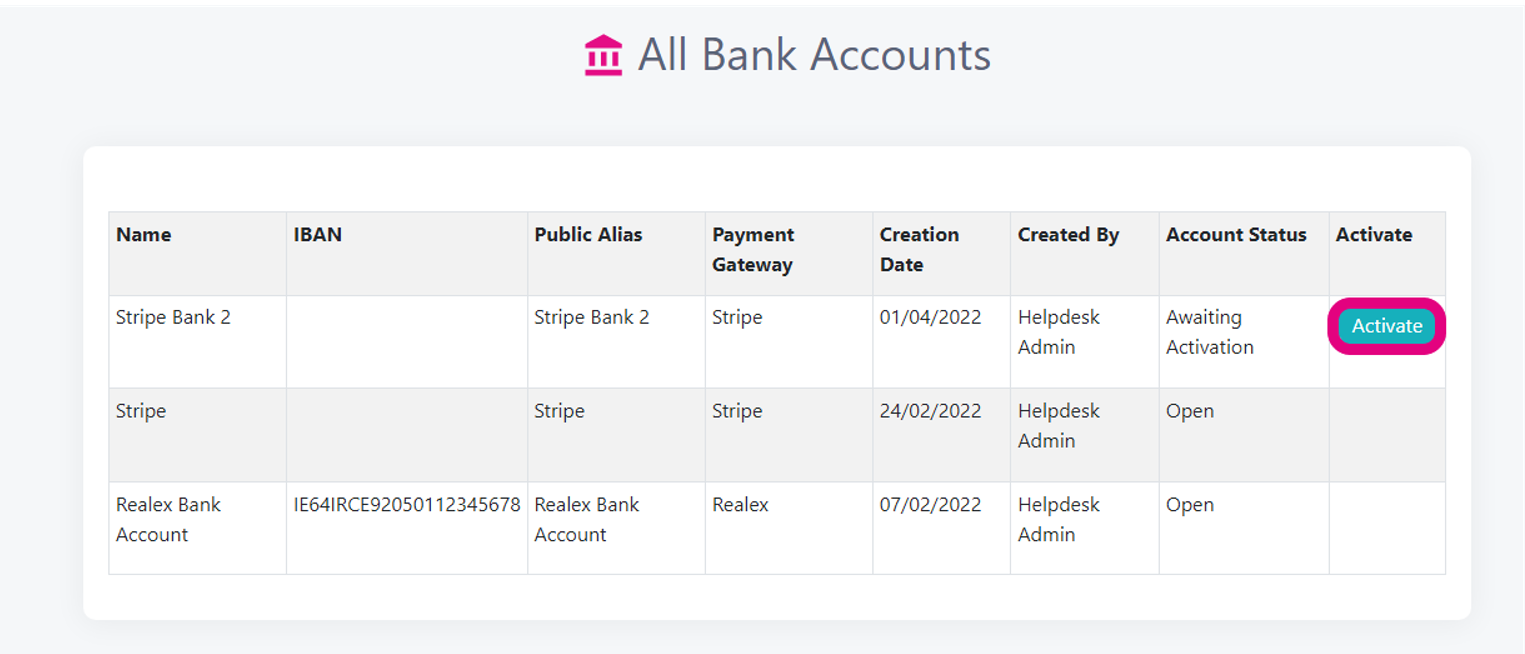
This will direct you to the below screen. Enter in the Email address you want to attach to your Stripe account and press Continue.
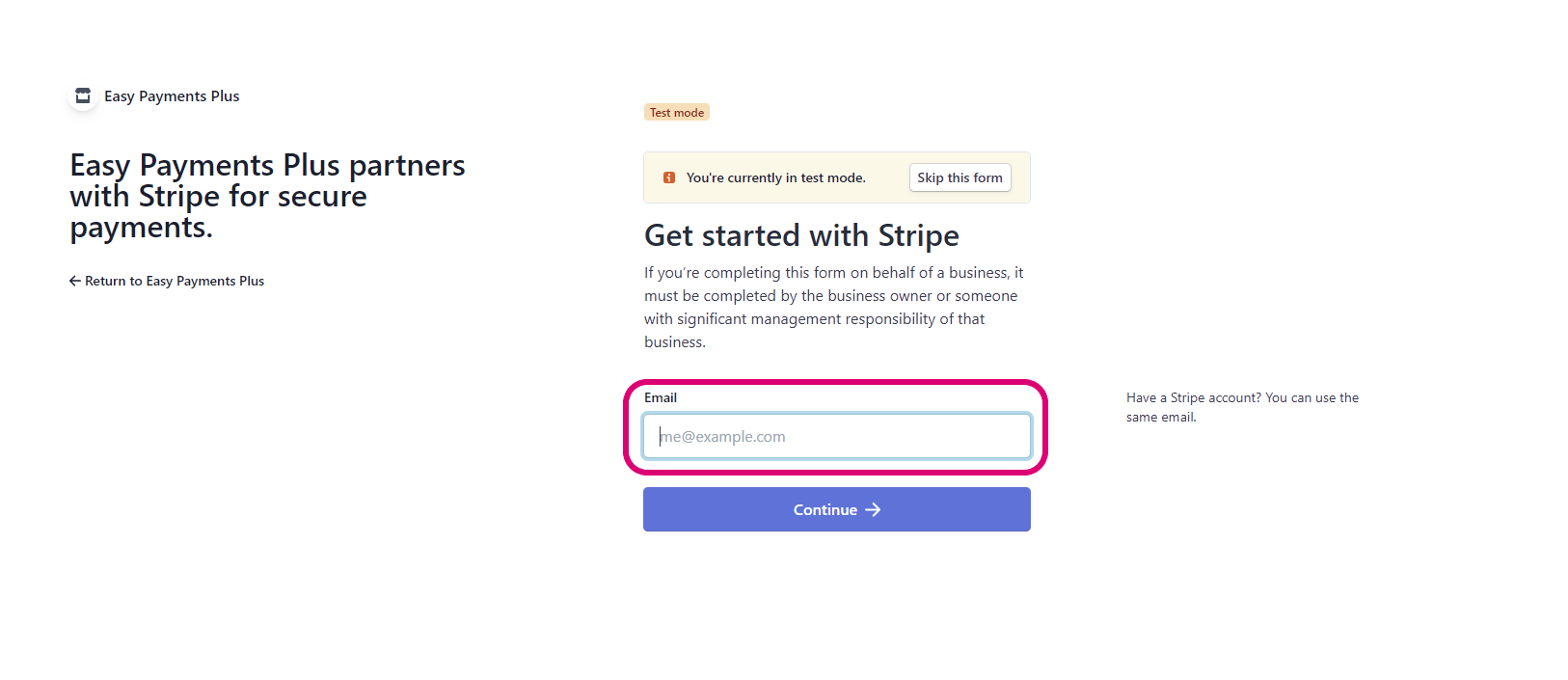
You will then need to create a Password and Log In.
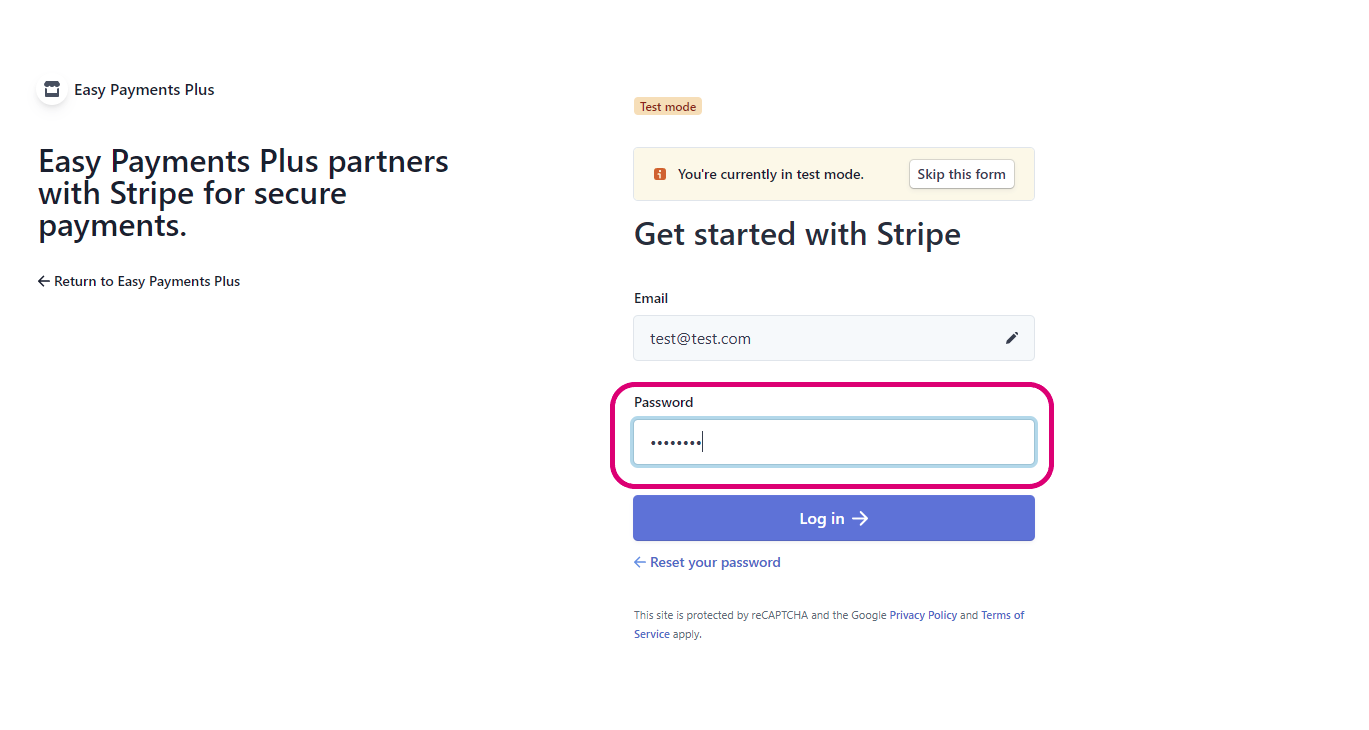
You will need to secure your account with a mobile number which Stripe will send a verification code to.
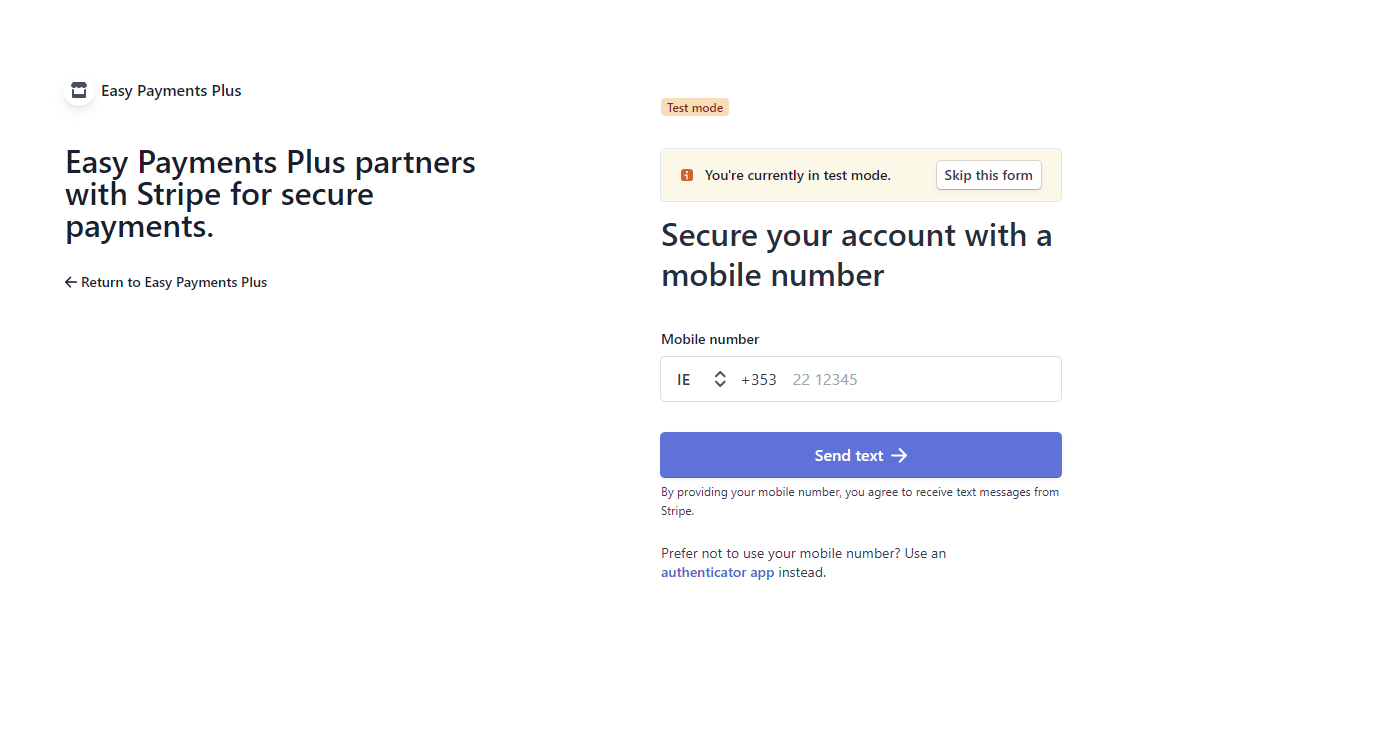
Stripe will then ask you a series of questions about your organisation, follow all the steps. If you need to leave the form at any stage that is ok. Just repeat Step 2 when you are ready to resume and Stripe will take you back to where you left off.