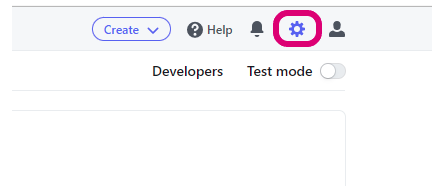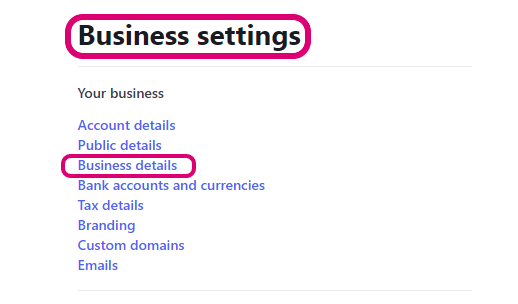Uploading Validation Documentation
Stripe will allow you to set up an account and to start taking payments, they will eventually ask for some documentation to be upload. Be advise that you upload the documentation immediately.
Follow the below steps.
Click the settings option on the Stripe dashboard.
Under the heading Business Settings you will see Business Details select this.
You will then see instructions of what needs to be uploaded – Proof of Business (e.g., bank statement) and Proof ID (e.g., passport or drivers licence in colour).
Please ensure the details that you enter exactly match that as per your uploaded documentation.