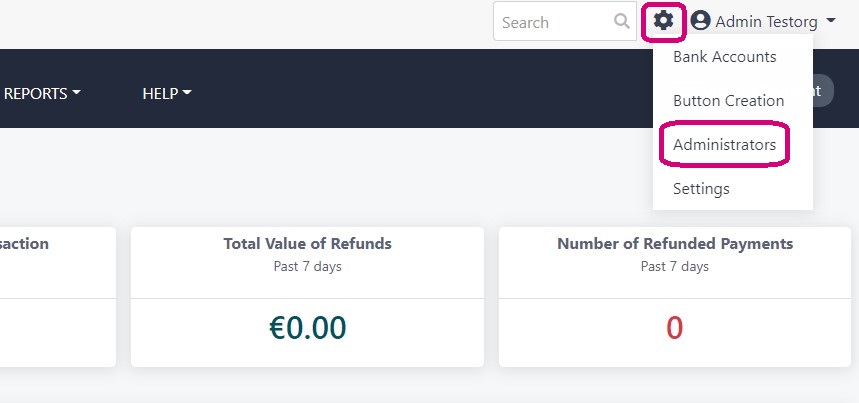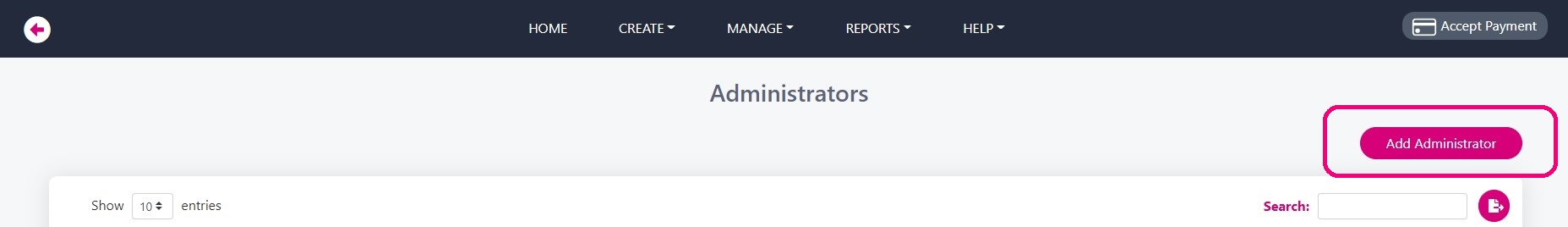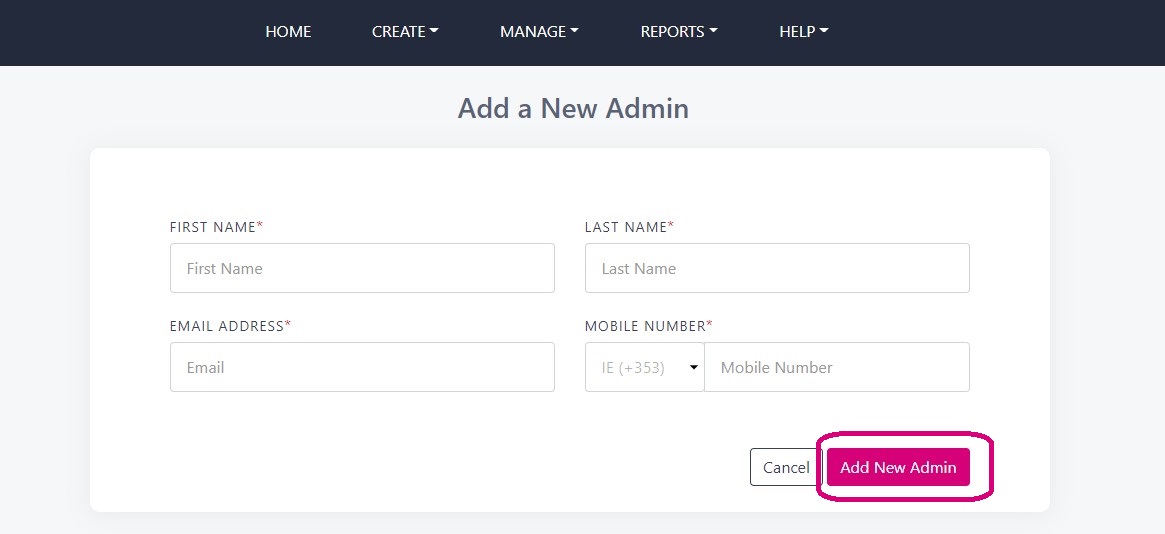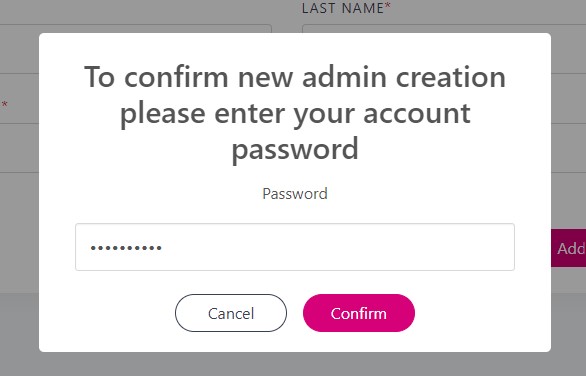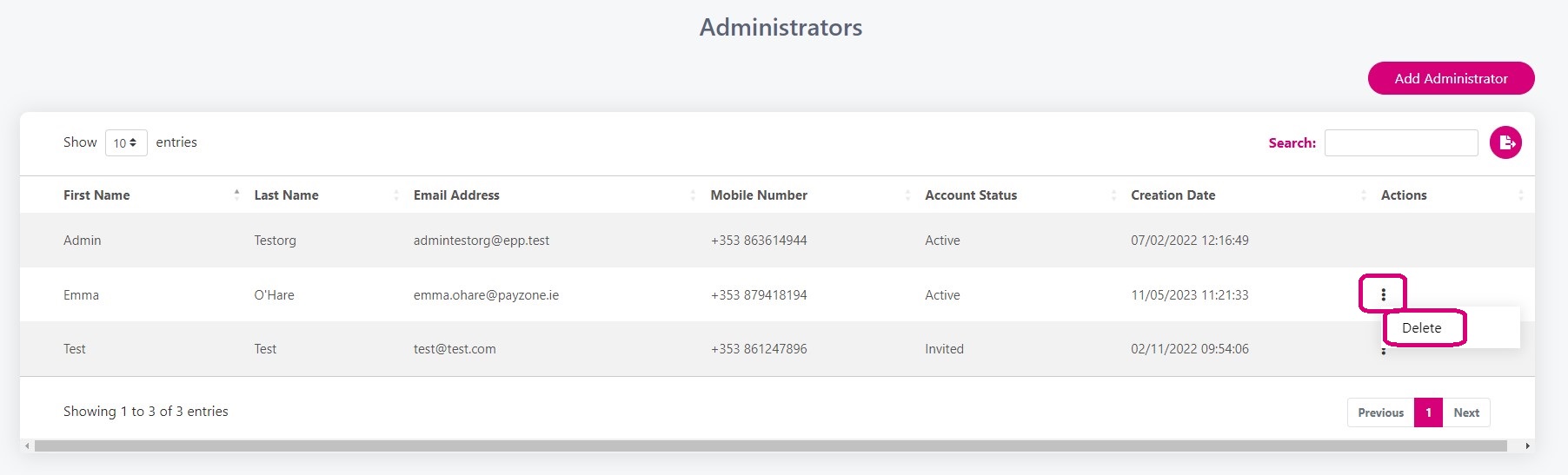Administrators
This article will go through how to add and manage administrators
How to invite an administrator
1.From your dashboard go to the settings icon & select Administrators
2. Click Add Administrator
3. Fill out the new admin's details then click add new admin
4. A pop up appears where the admin enters their EPP account password to confirm the invite creation and click Confirm.
5. This will trigger a verification email will be sent to the invitee's email address entered. And the invited admin will be displayed on the admin list with the status of invited.
To delete an active administrator
1.From your dashboard go to the settings icon & select Administrators
2. On the right hand side of each admin under ‘Actions’ there are 3 dots. Click the 3 dots and ‘Delete’ will appear, then click delete.