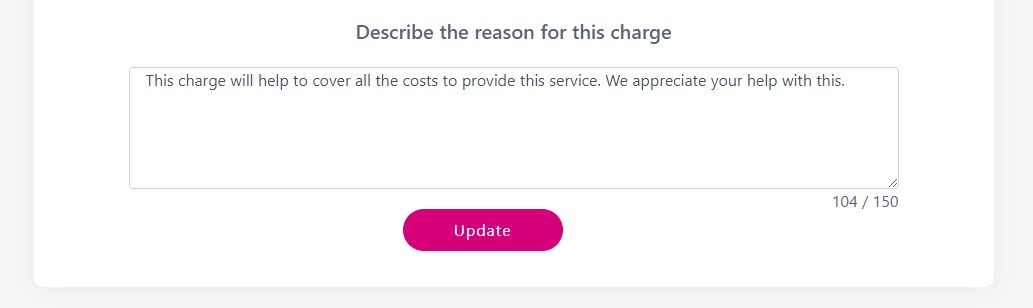Follow these steps:
1. On the menu bar, click on the setttings cog and then Settings
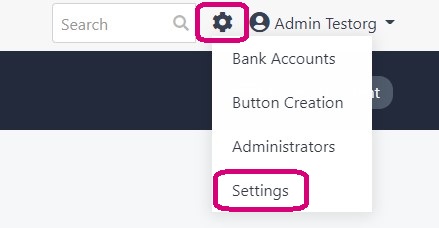
2. Beneath the Pay As Guest toggle, click on Admin Charges
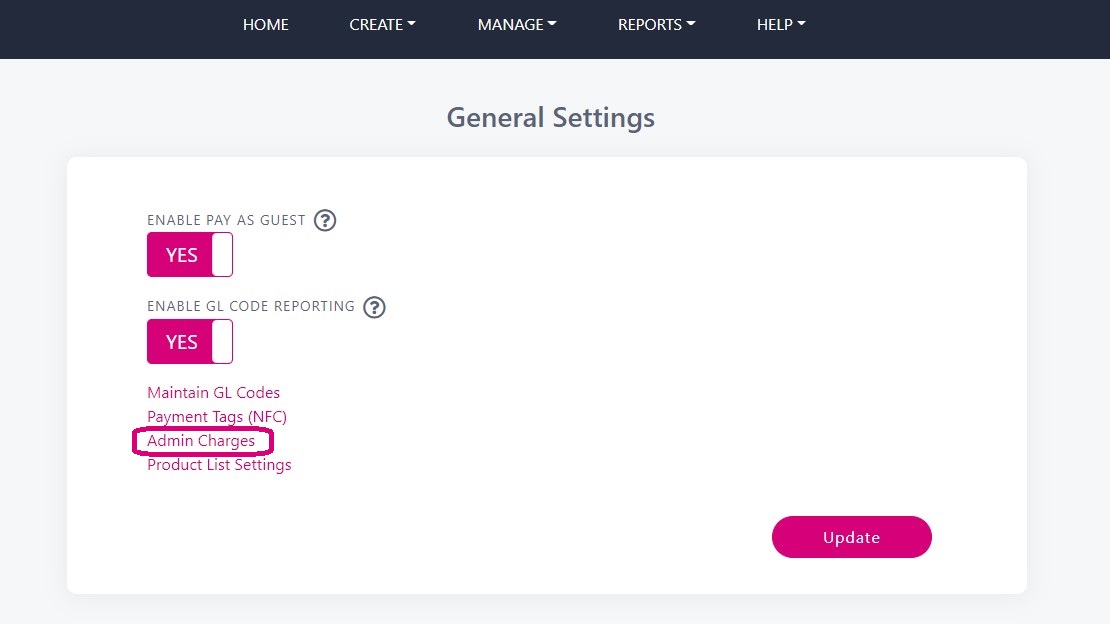
3. Enter how admin charges will be calculated. You will have the following options:
a. Fixed amount (e.g. €1)
b. Percentage of total bill amount (e.g. 10% of total bill amount)
c. Both (e.g. €1 + 10% of total bill)
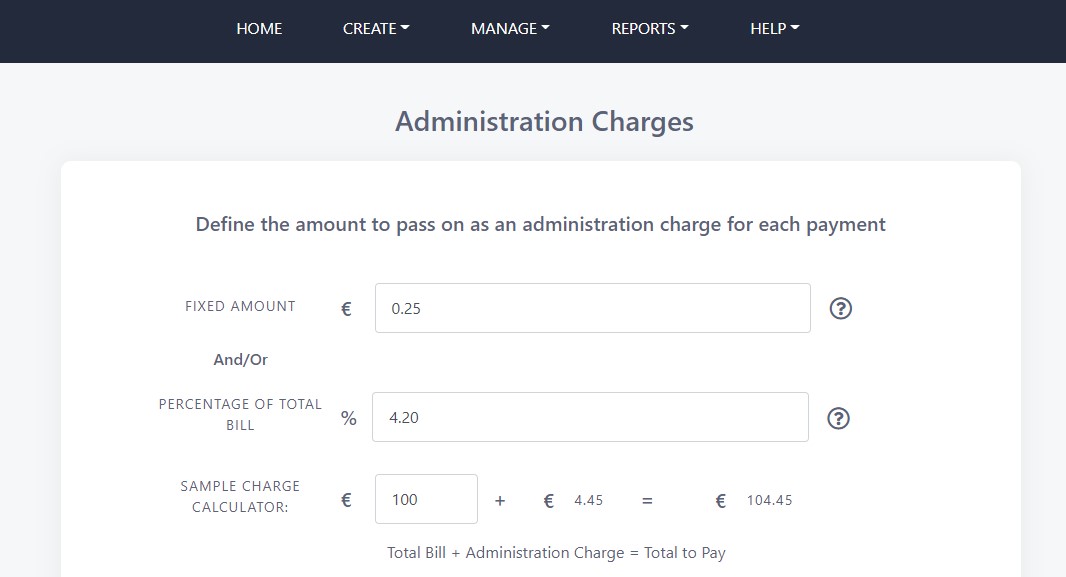
4. Set the Mandatory switch to Yes or No
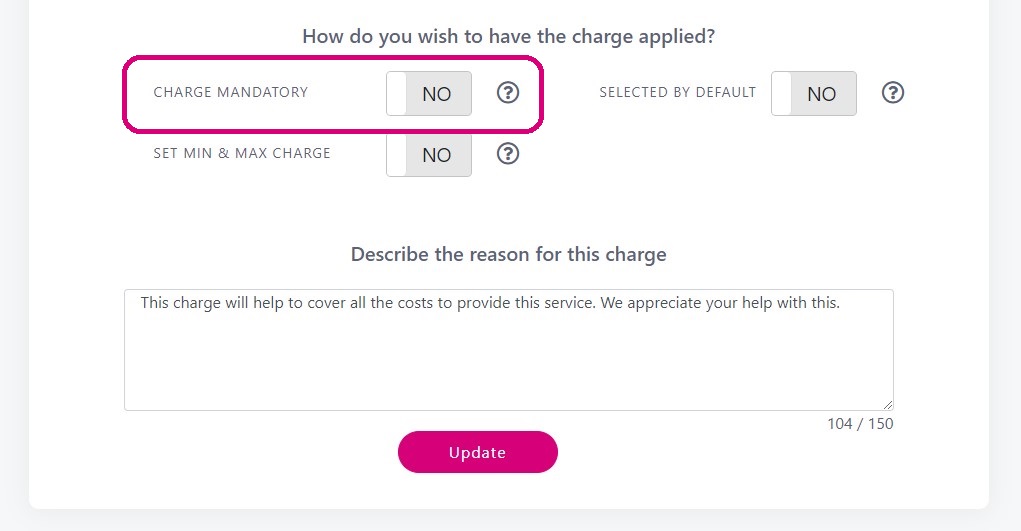
5. Select the Selected by Default switch to YES or NO
If YES, your customers are automatically opted in to paying administration charges. They will still have the option to opt out.
If you previously selected YES to Charge Mandatory, this step does not apply.
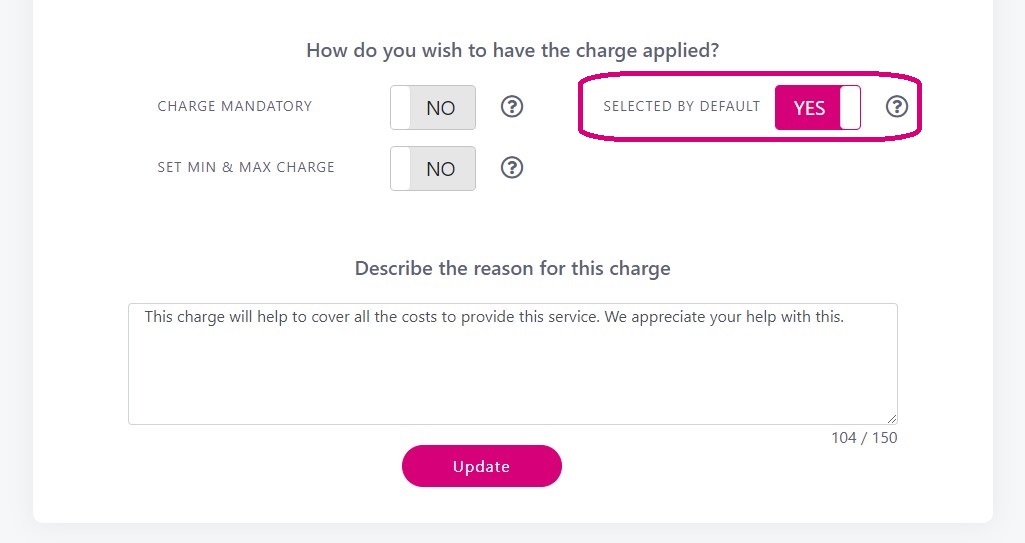
5. Set Min & Max Admin Charge to Yes or No
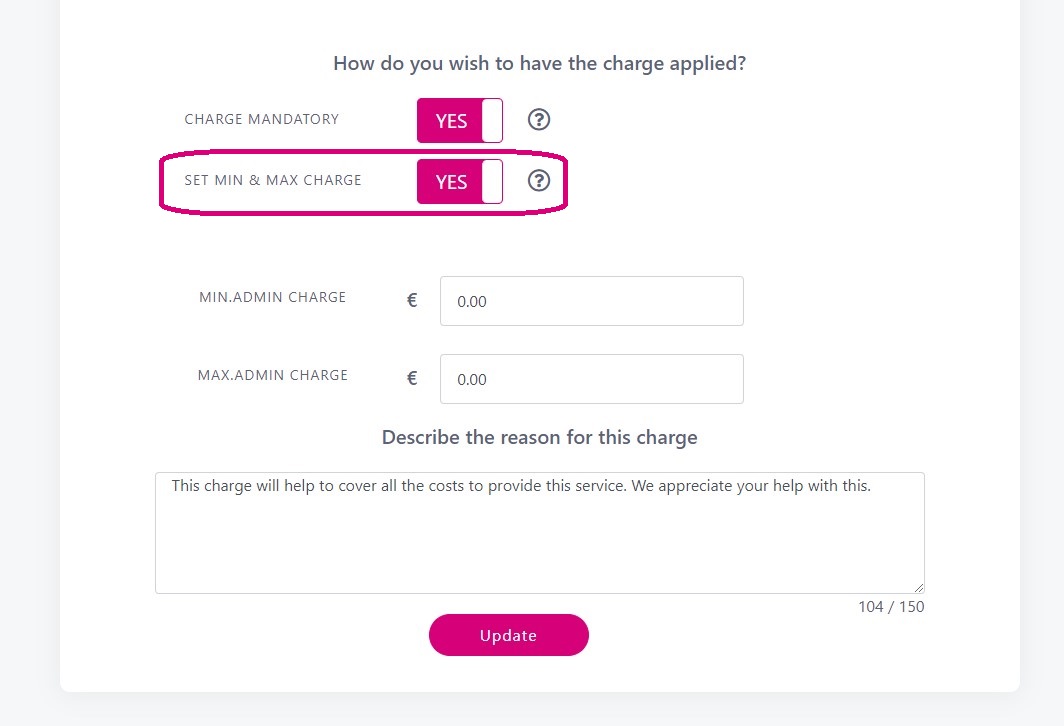
a. If Yes → enter the minimum and maximum admin fee that your customer can be charged for a transaction
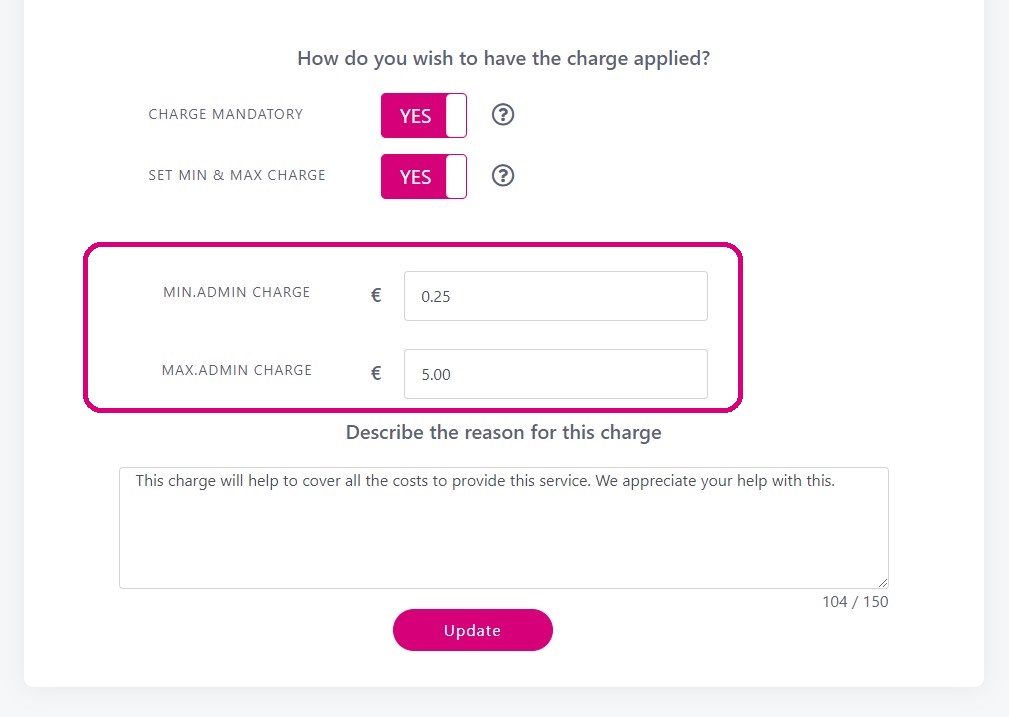
6. Add an optional message to explain what these charges are to your customer and click Update.