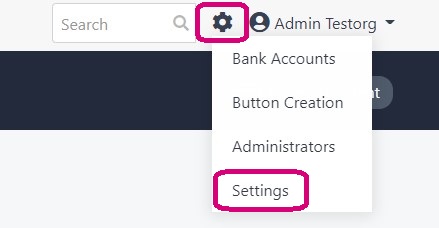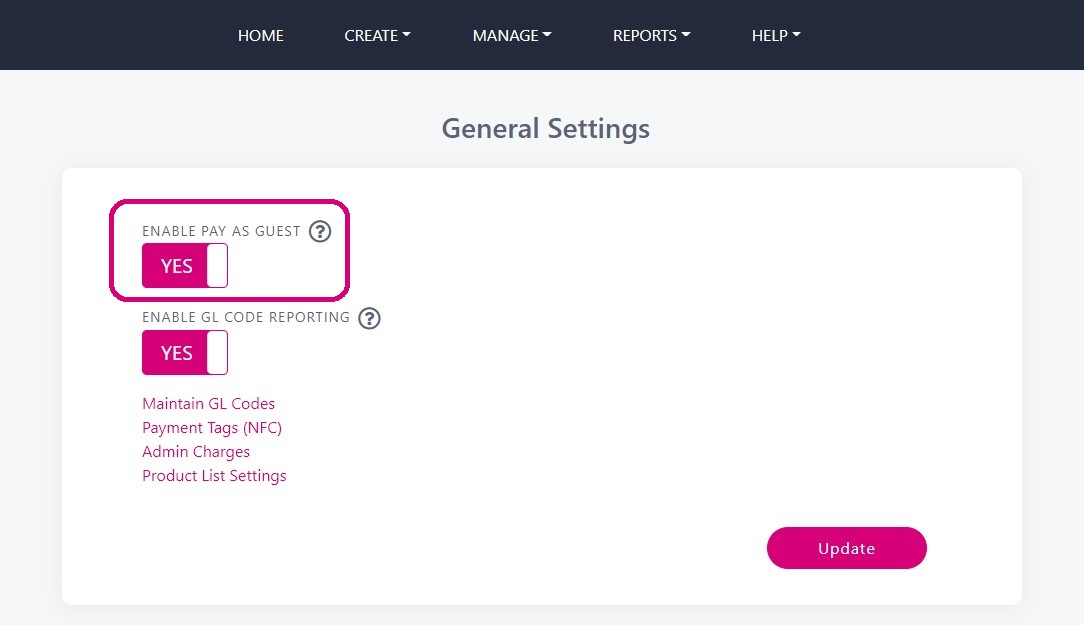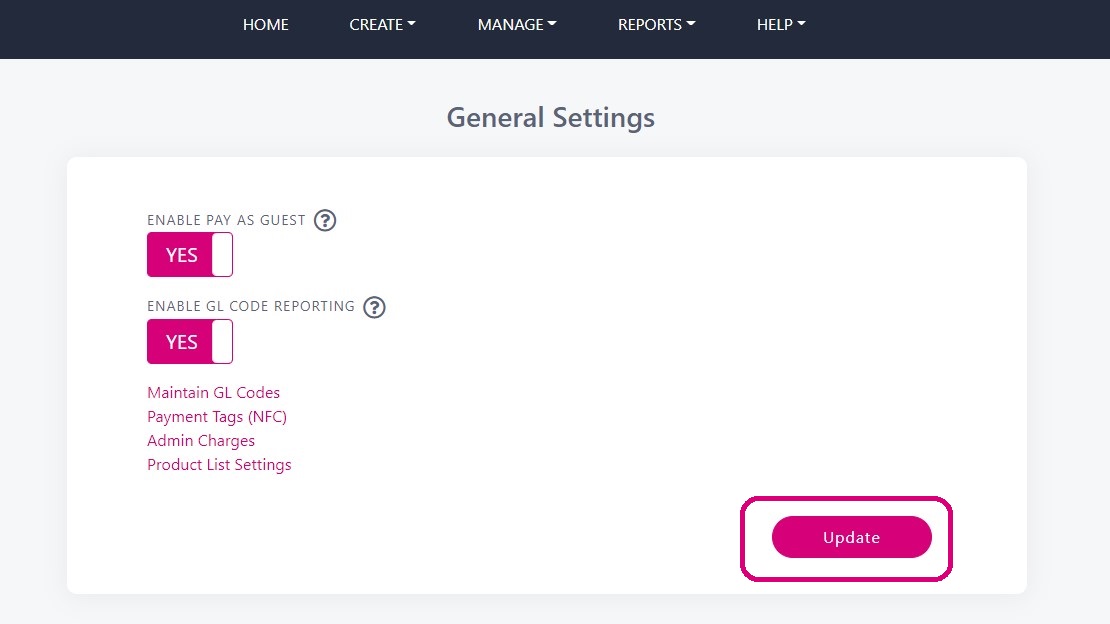Enable Pay as Guest (Allowing Guest Customers to Make Purchases Without Signing Up)
If you would like to give customers the option to purchase your products without having to sign up to a Payzone account, you can enable this feature in your settings.
Please be aware that you will not be able to view customer information for people who pay as a guest.