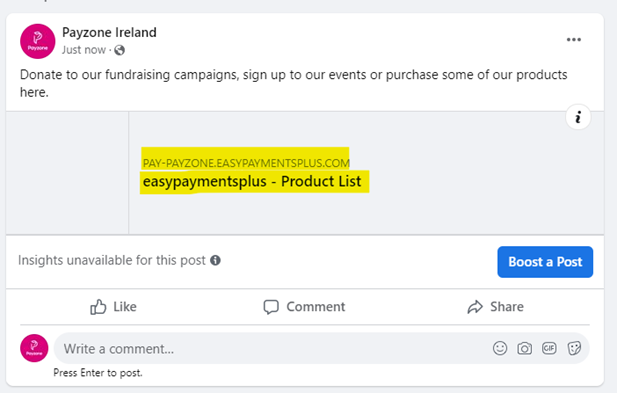Pinning a payment link to Facebook
This article will explain how you can share a payment link on Facebook and keep it pinned to the top of your feed.
Start a post on Facebook
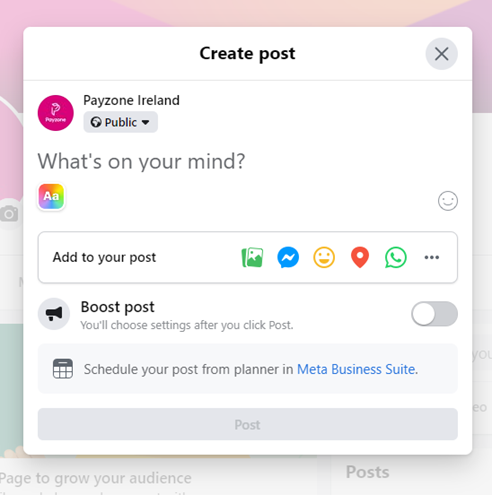
Copy the URL link from the donor view of your fundraising platform.
You can find this in the address bar at the very top of the web browser you are using (highlighted in yellow).To copy this URL, drag your mouse across the entire URL to select it, right click the mouse while hovering over the selected URL, and select ‘copy’.
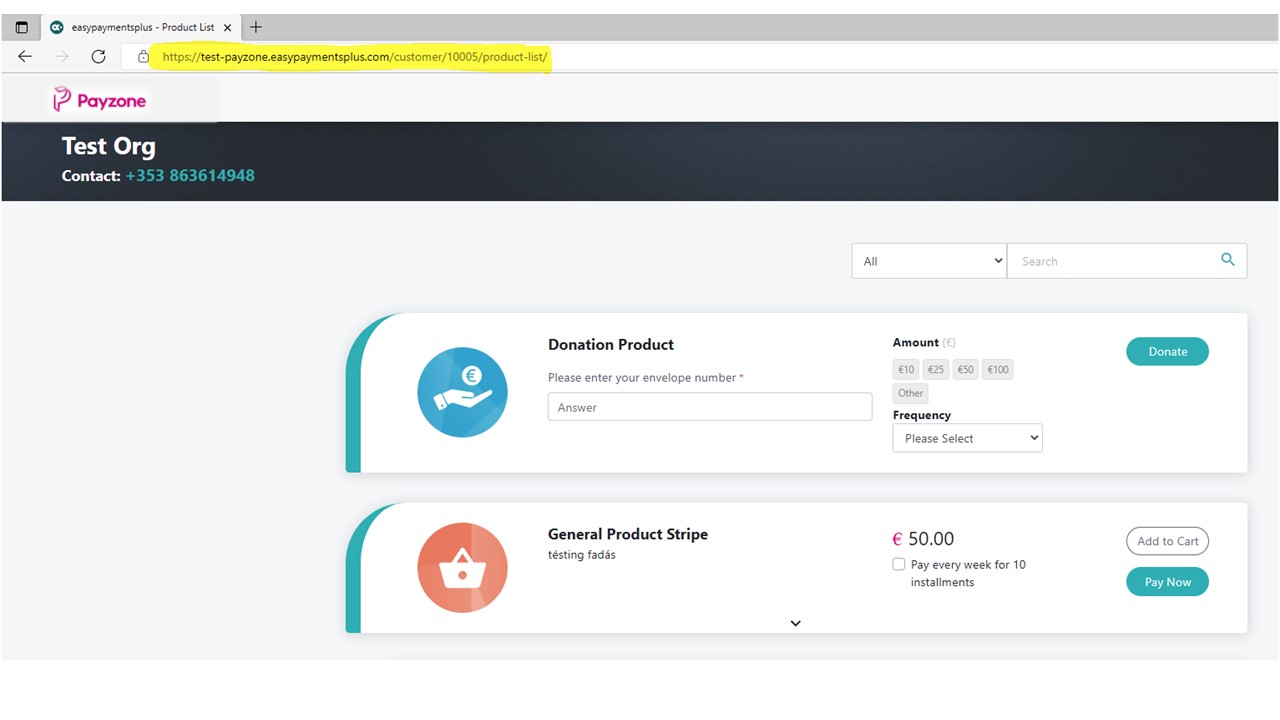
Right click on your mouse and select ‘Paste’ to place the URL you have copied from the platform into the Facebook post.
This will automatically generate a clickable box within the post (highlighted in yellow).
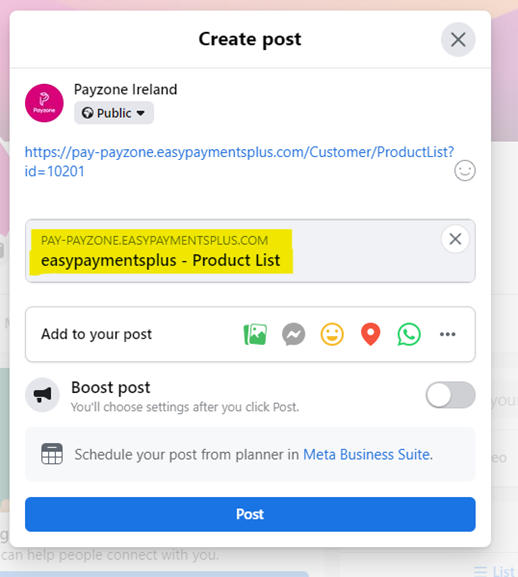
Remove the text version of the URL link that you pasted into the body of the post and replace with a message you would like to publish (example message highlighted in yellow).
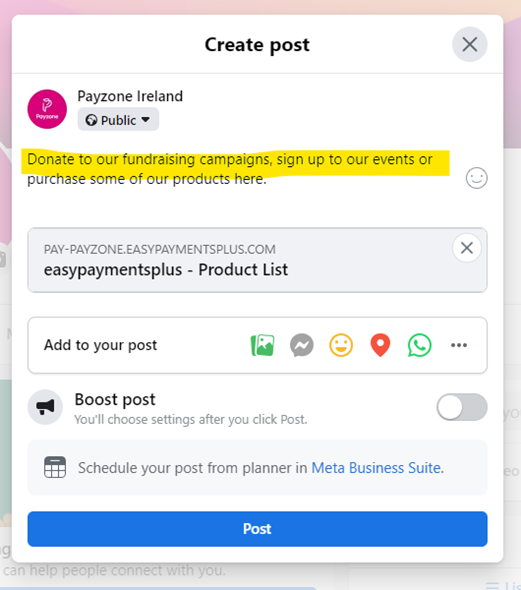
Note: the clickable box will remain there even when you remove the pasted in URL link.
This will be what your customers can click to get to your fundraising page once the post is live.Publish the post.
You will see link appears in clickable box as mentioned above (highlighted in yellow).
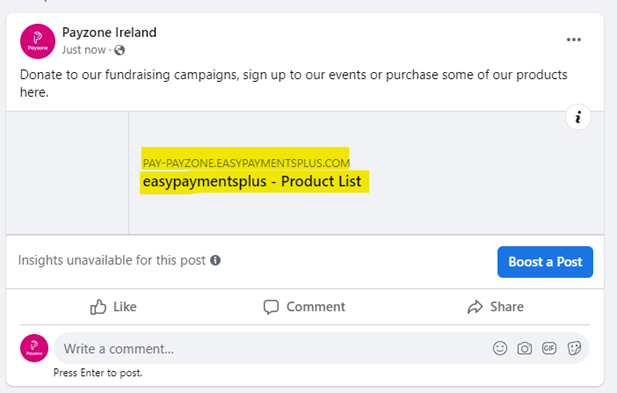
Pin the post (optional).
Once published, you will have the option to pin the post to the top of all your other posts.
This means, as you publish more posts, the pinned post remains above them all.
To do this, click the three dots on the top right corner of the post and select ‘Pin post’