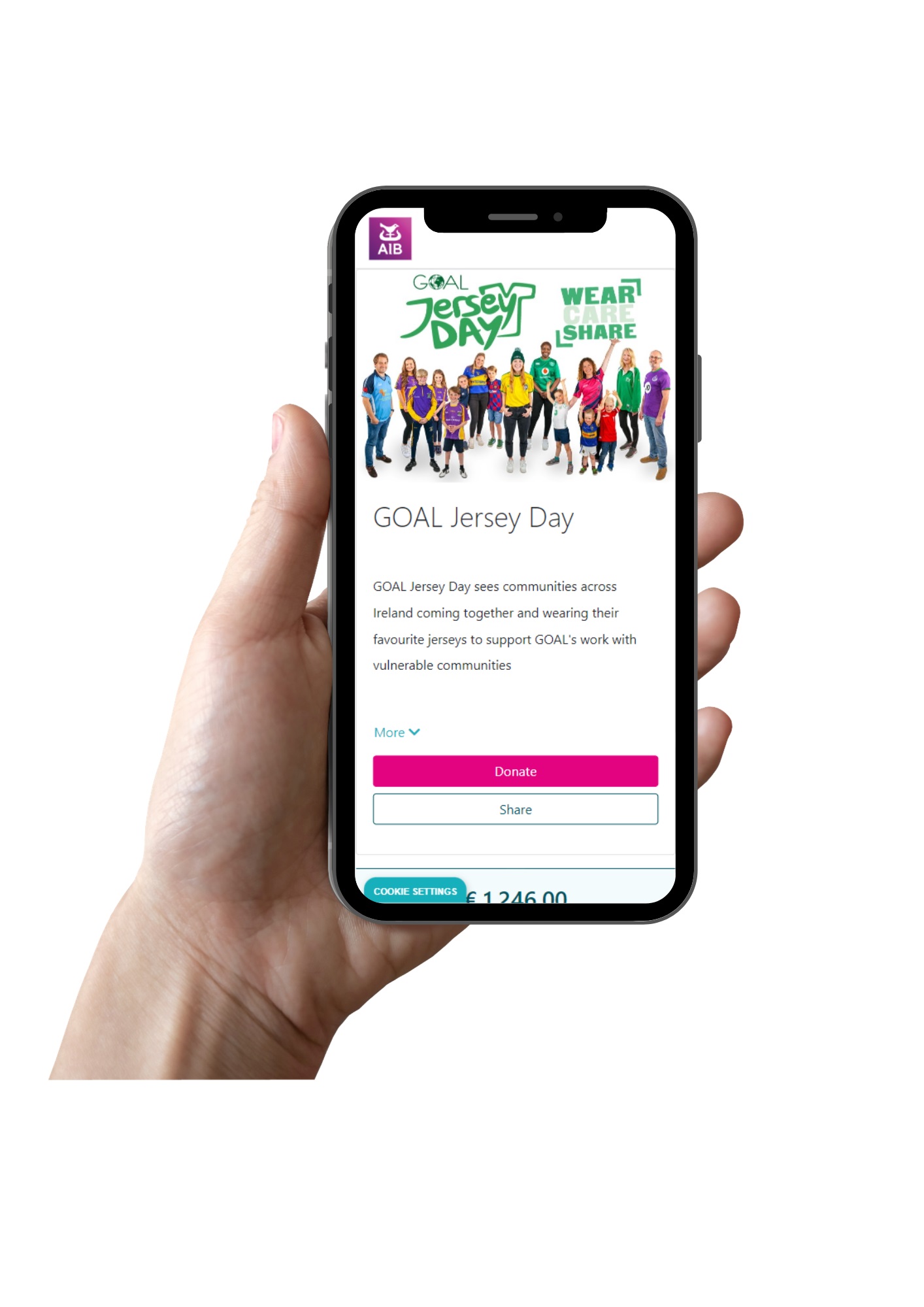How to donate using NFC tags? (for Users)
This article outlines how users can donate to a campaign on their phone using NFC tags.
Follow these steps
Unlock your phone
Hover over the NFC tag
3. The branded donation page will open
4. Pay with Google Pay, Apple Pay or credit/debit card.