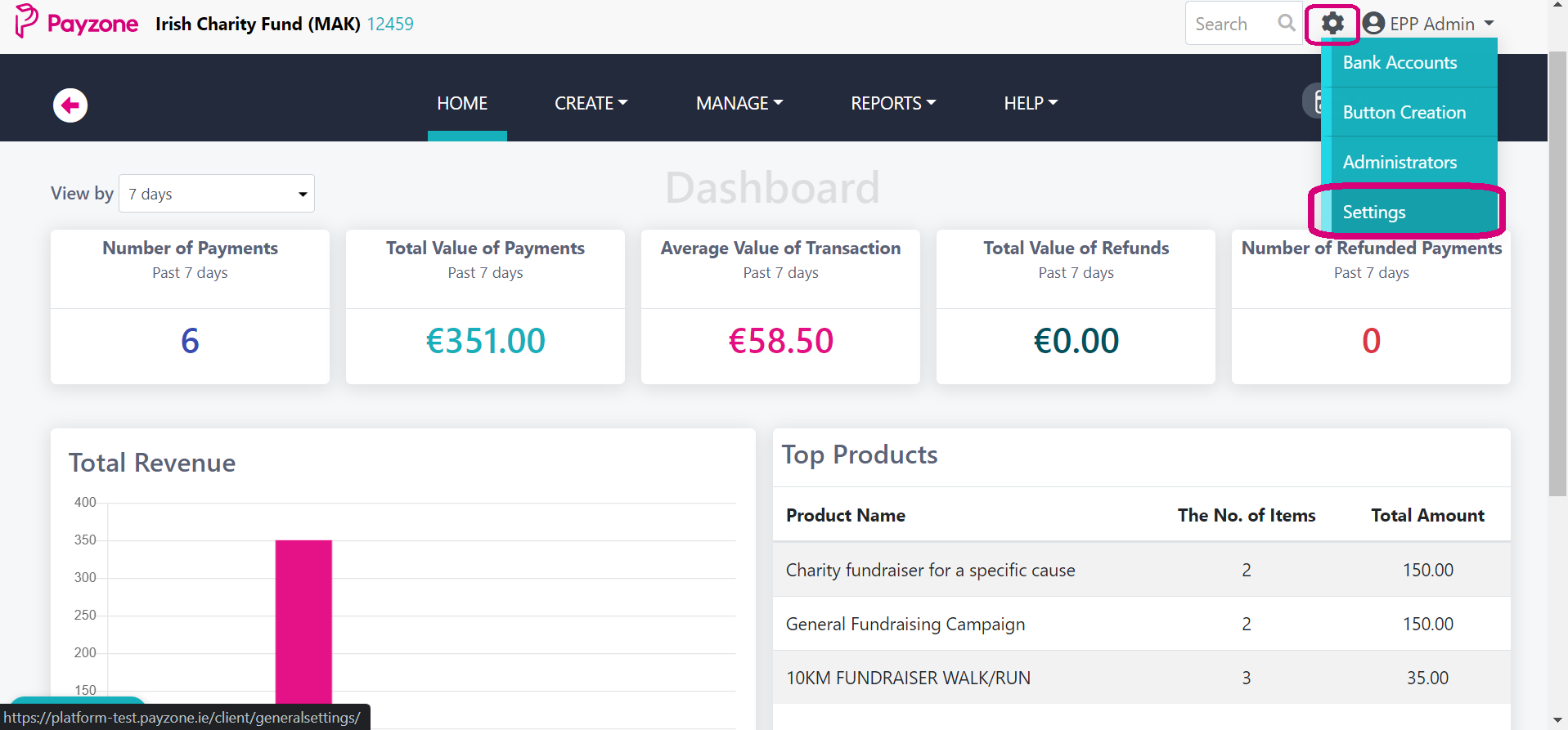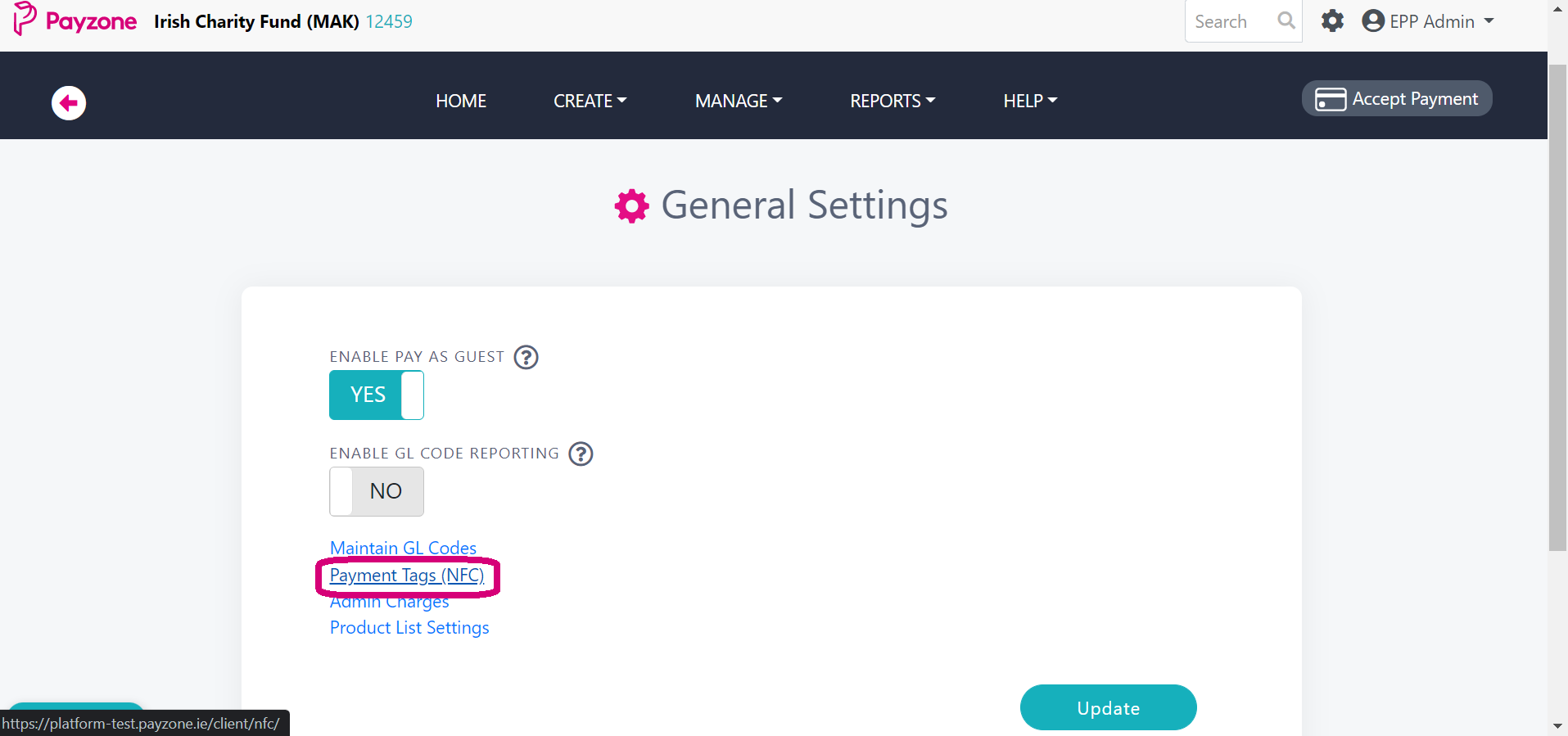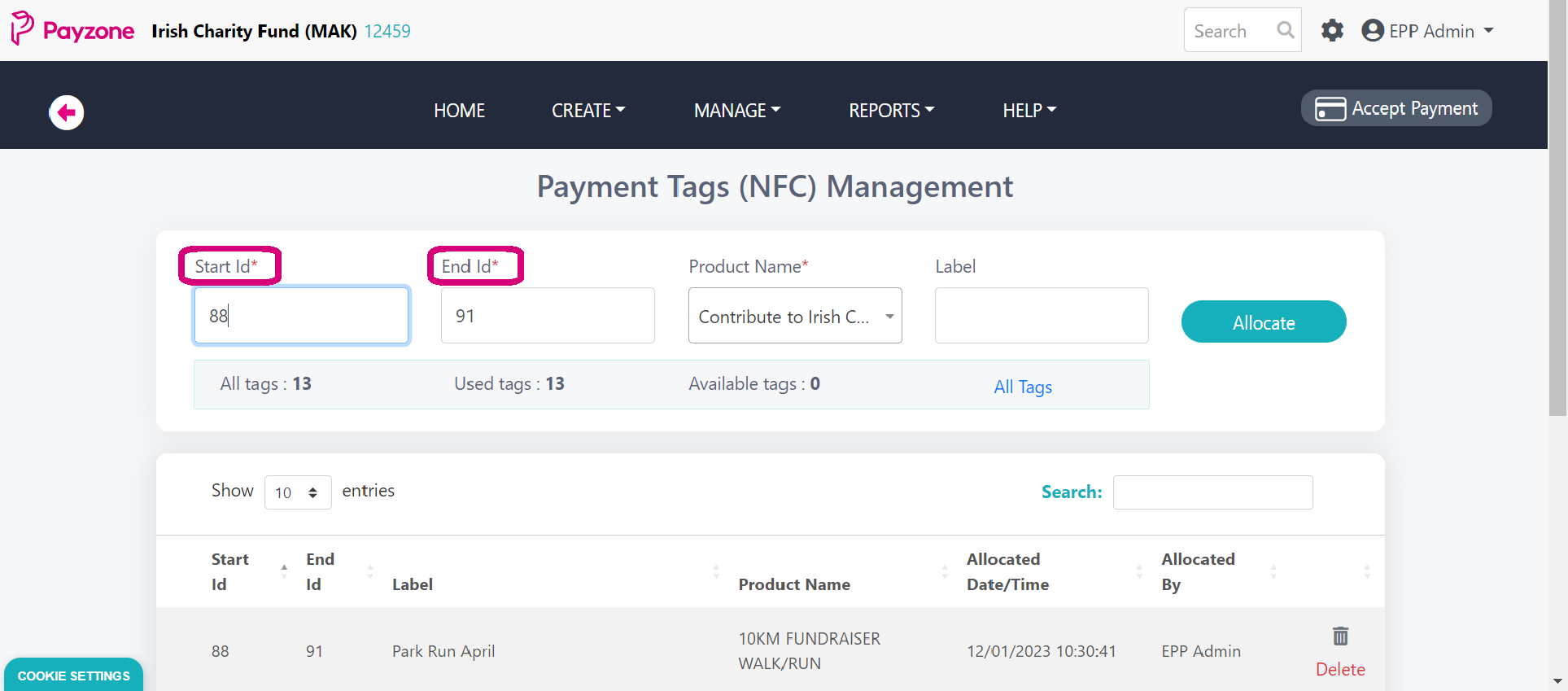How to configure NFC tags? (for Admins)
This article outlines how admins can configure NFC tags for their campaigns.
Follow these steps
Go to your dashboard settings
Select Payments Tags (NFC)
Each tag has a number printed on it; input the start and end numbers of the tags that you want to see.
Choose the activity you would like to assign the tags to.
Look out for the ? symbol beside each field to view the tooltip for some extra information.