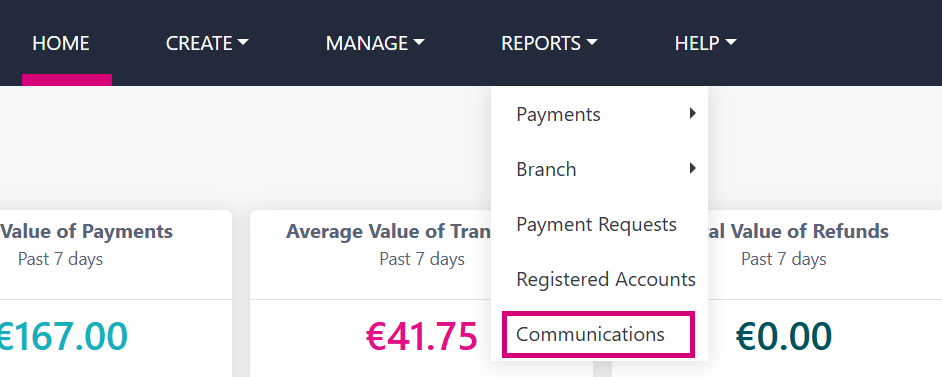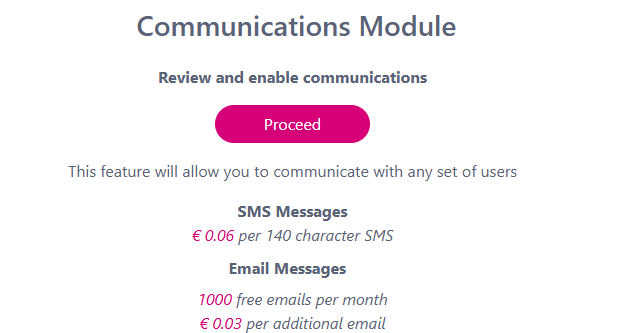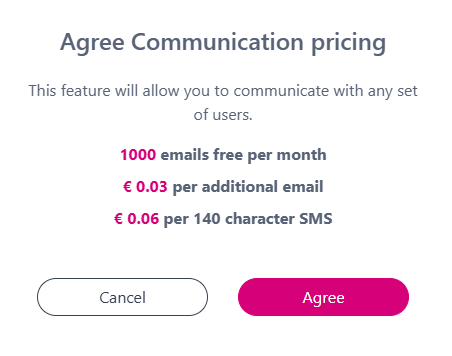Enabling the Communication Module
Our communications module allows you to communicate with your customers via Email or SMS.
To enable this feature follow the below steps:
From your dashboard go to Reports → Communications
You will see a screen similar to the below, outlining your current Pricing Plan and then you will see the pricing for the Communication Module.
Click Proceed if you are happy to continue, you will then see the pricing again and you can click to Agree.
If you don’t have a direct debit mandate on file with us, you will be prompted to fill one else so we can bill you for these charges monthly.