Detail
The Detail Report will allow you to view payment reference numbers alongside customer details for the transaction based on a product selection.
Follow these steps
From your dashboard, click Reports → Detail Report.
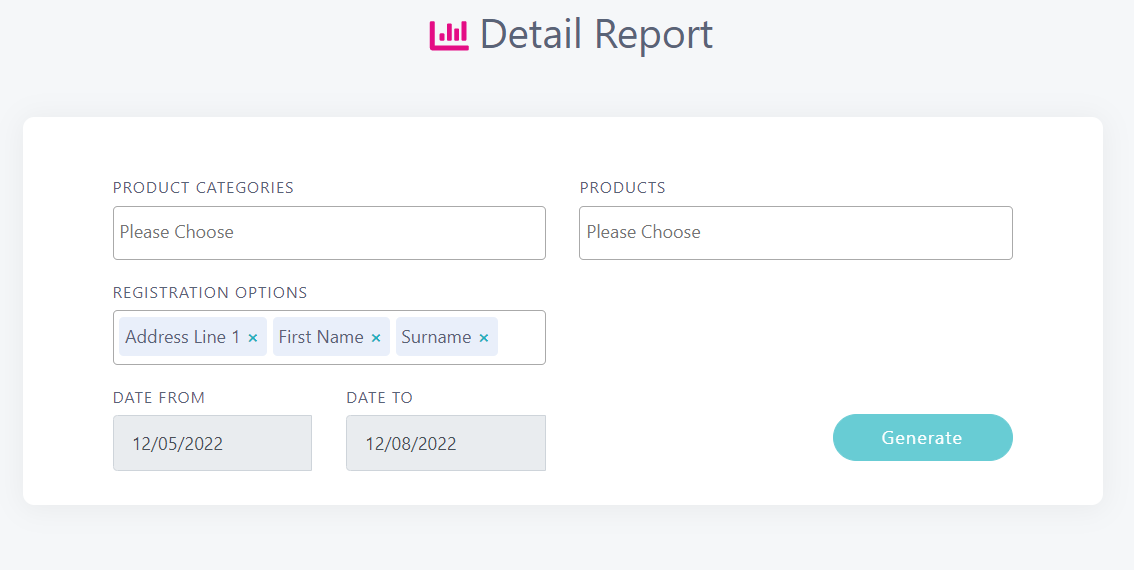
Use the Product Categories or Products field to select categories or products you want to report on.
Choose as many categories or products as you want to report on.
Use the blue x to remove any unwanted selections.
You can choose only to report on categories or products or use both options.
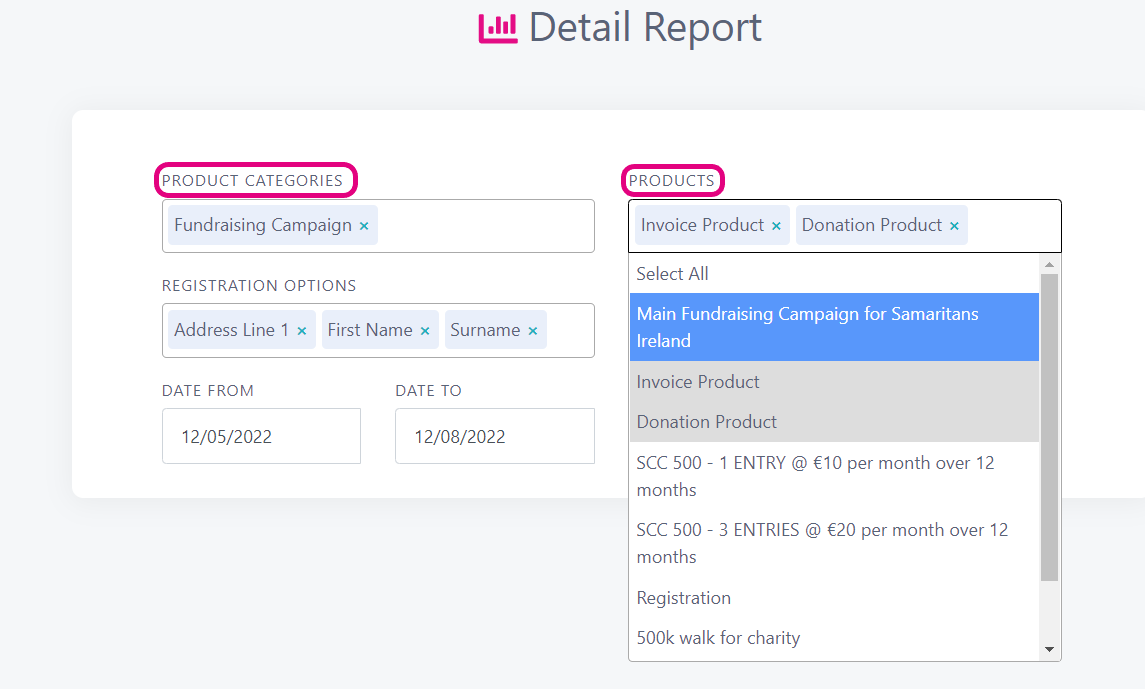
Then select any Registration Options you want to include in the report, if any. Like the above step, you can add as many options here as you wish.
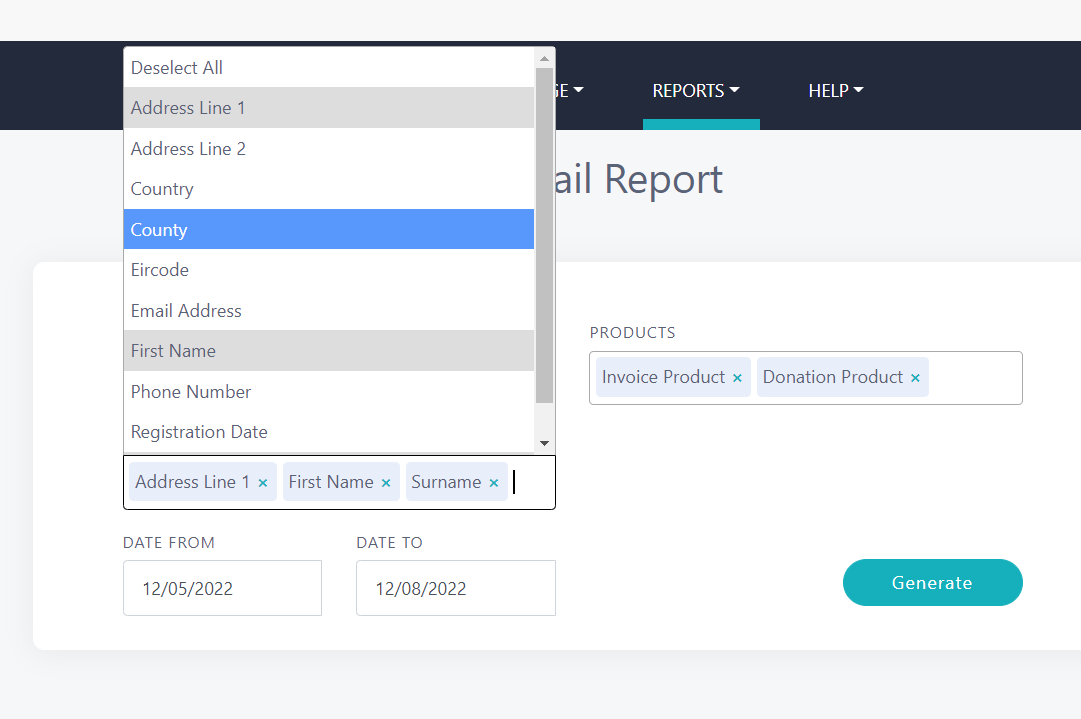
Select the date range you would like to report on by using the Date From and Date To fields and click Generate.
If there are Product Questions attached to the products you have chosen to report on, you will now be able to select them. Once you have selected the questions, click Generate again.
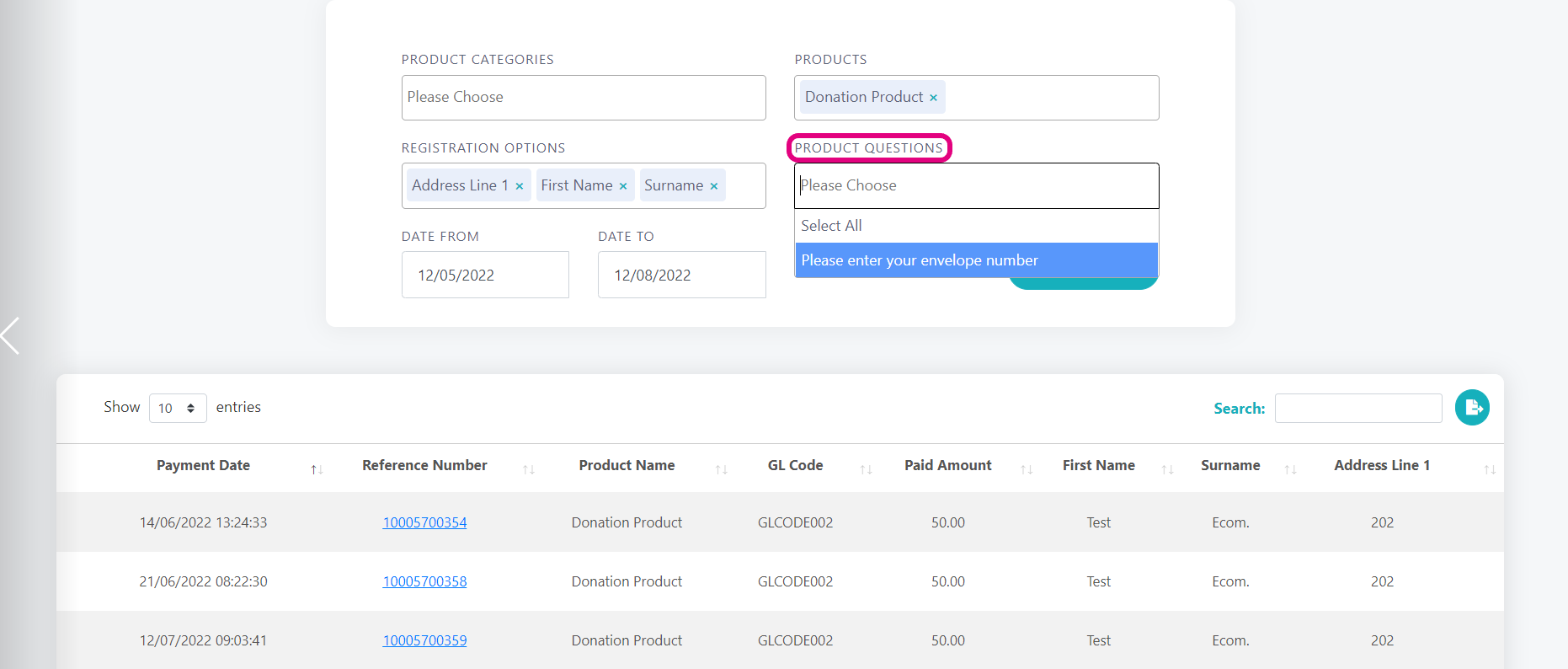
Your report will look similar to the below.
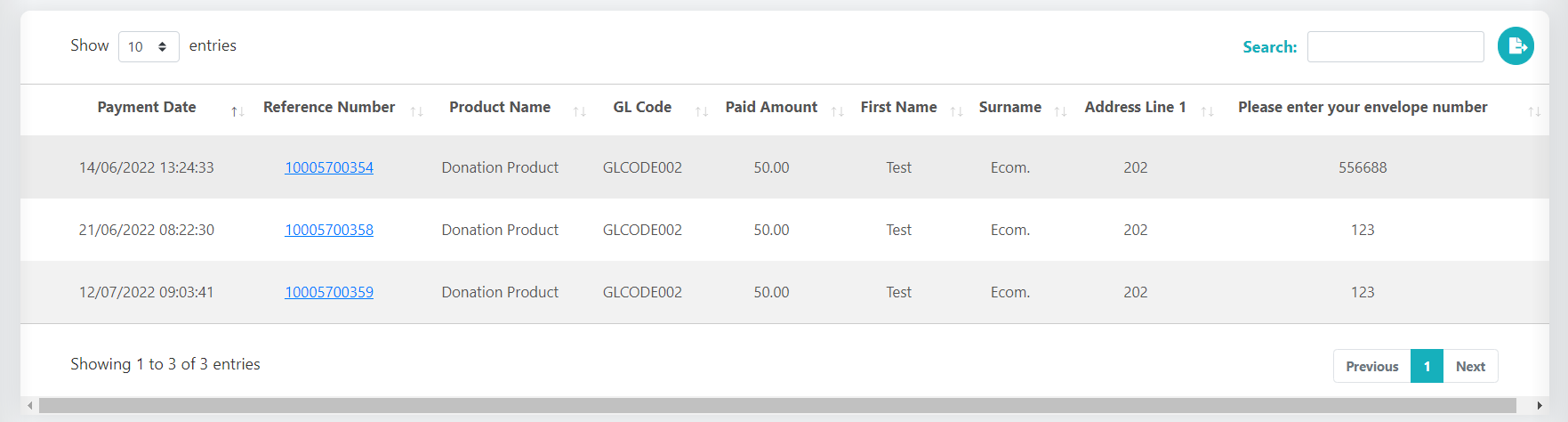
Use the sorting arrows beside each heading to sort accordingly.
Use the Search option to search for any data you want.
Use the Export button located beside the Search option to export your report to excel.
The Reference Number is clickable, from there you can preform a Refund or Resend a Receipt.
Related Articles