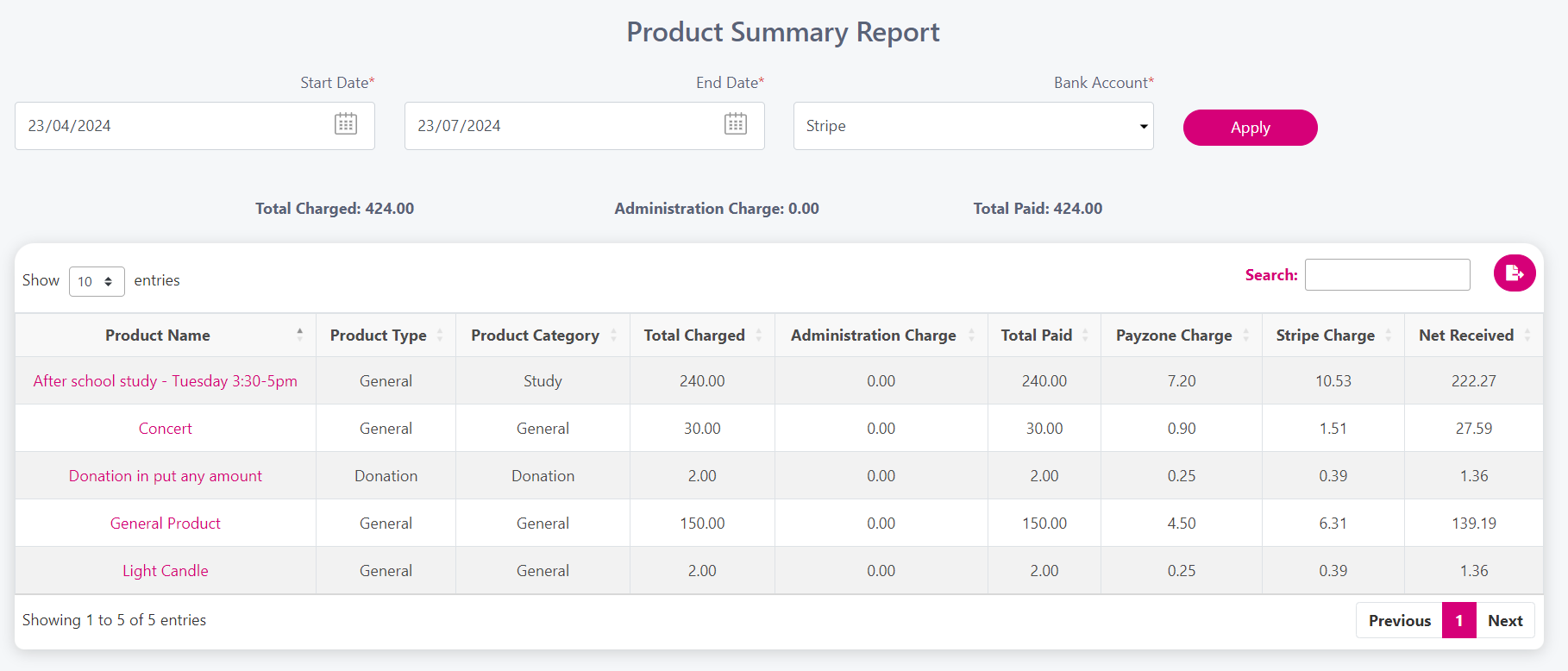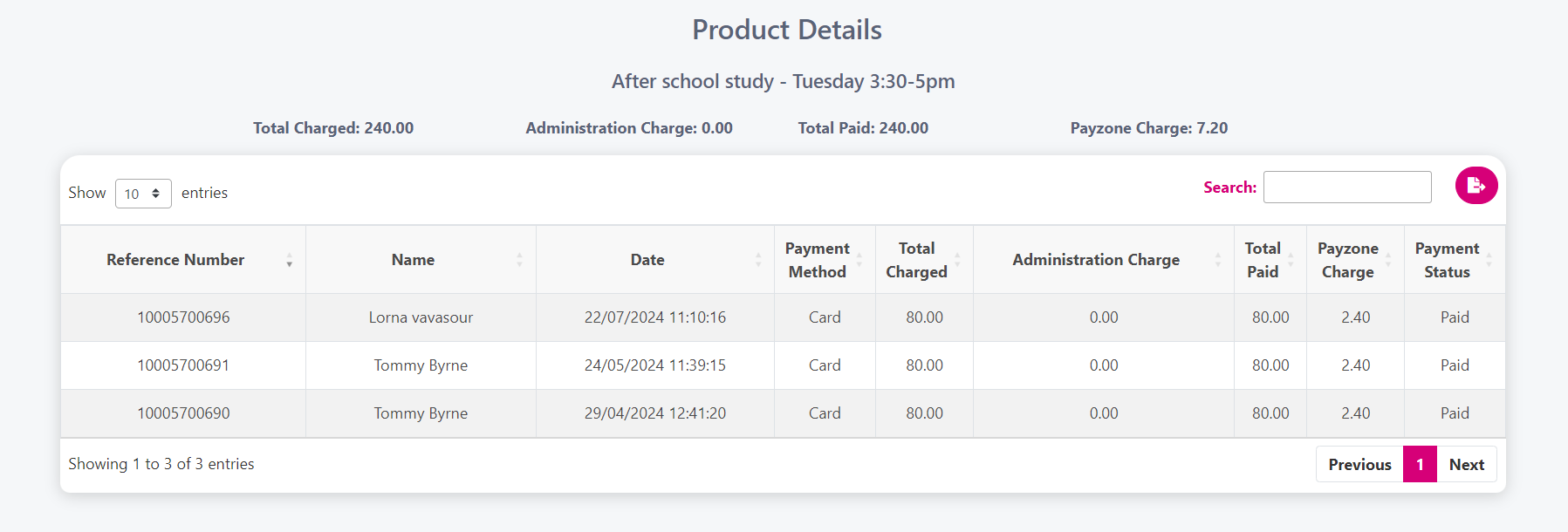Summary
Use this report to see what revenue each of your products is generating.
From the ‘Reports' menu, select ’Product Summary'.
Select the bank account and date range you wish to report on and click 'Apply'.
You will see a report similar to the below.
Click on the hyperlinked product names to see further payment details.