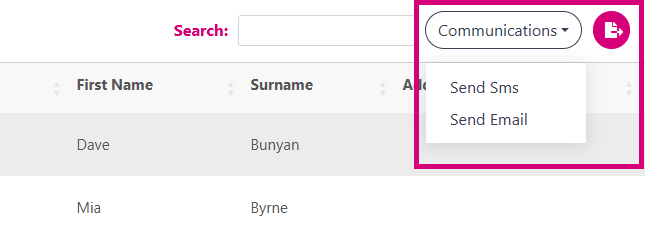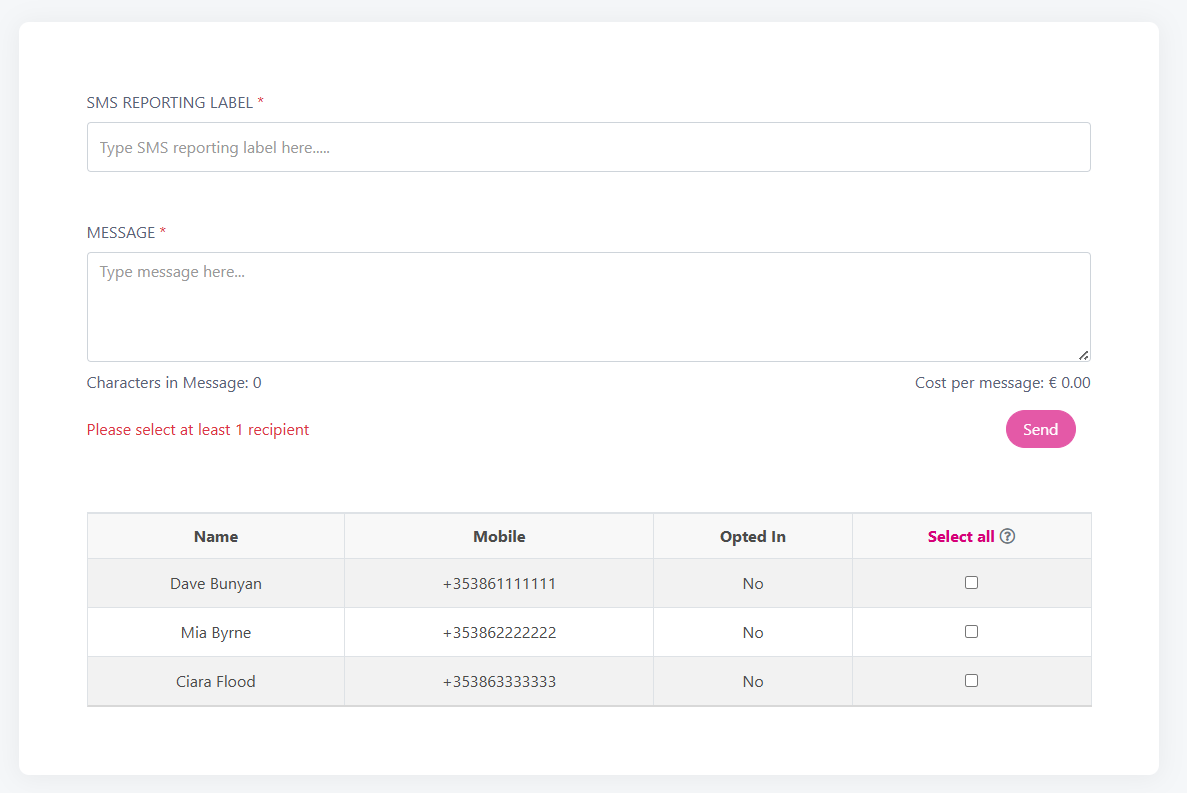Sending an SMS Communication
After you have chosen which report you want to use to communicate with your customers, click on the communications button.
Choose if you would like to communicate via Sms or Email.
If you choose SMS you will see the following screen:
Add in a SMS Reporting Label to help you identify this SMS on your reports
Type in the MESSAGE you want to send
Select your recipients from the list or use Select All to select them all
Once all fields are filled in the send button will be enabled and you can click Send
You will see a pop up message asking you to confirm that you are happy to send the SMS, click Continue if you are and the messages will be sent.
You will then be returned to the Communications Report find out more about that here.