Payment Requests
This article will outline how to resend, delete & view payment requests.
From the menu select Reports → Payment requests.
You can view all payment requests sent from the below screen.

To Resend a payment request select an individual or multiple payment requests and click the ‘Resend Email’ button.
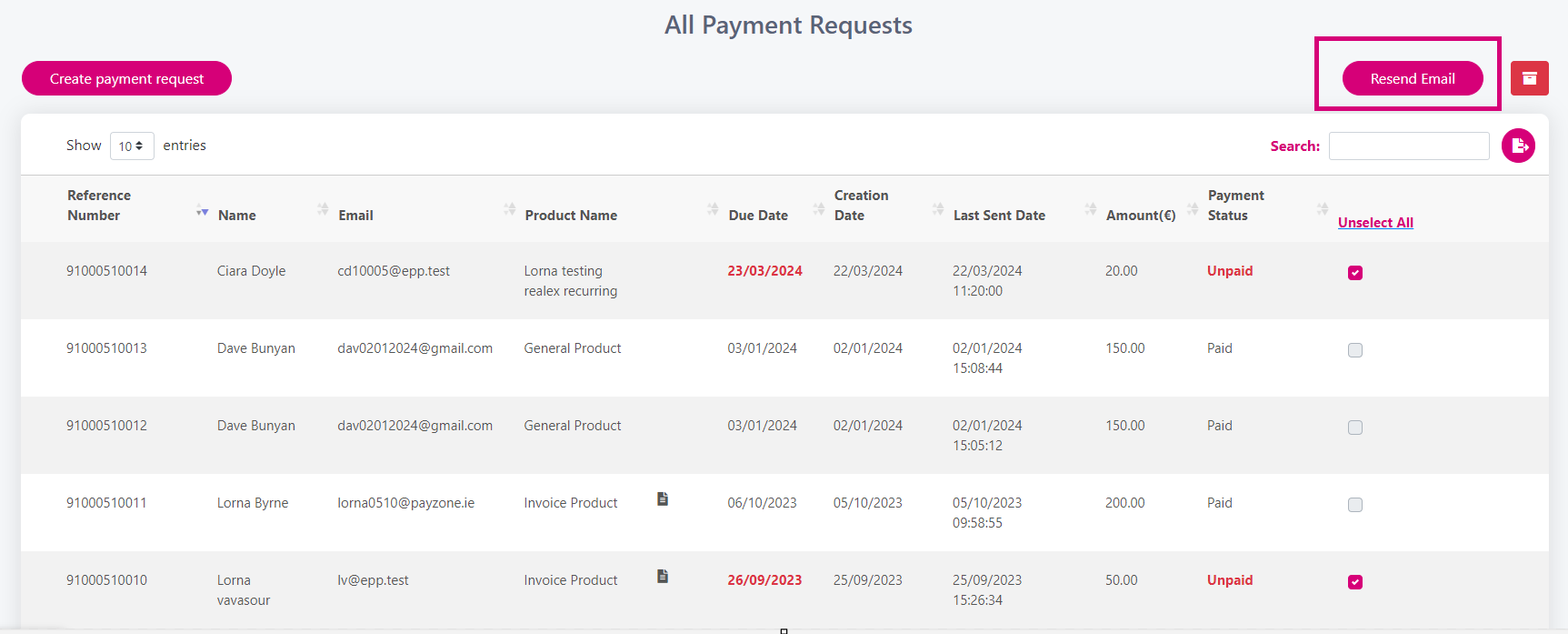
To Delete a payment request select an individual or multiple payment requests and click the red bin icon on the top right of the screen.
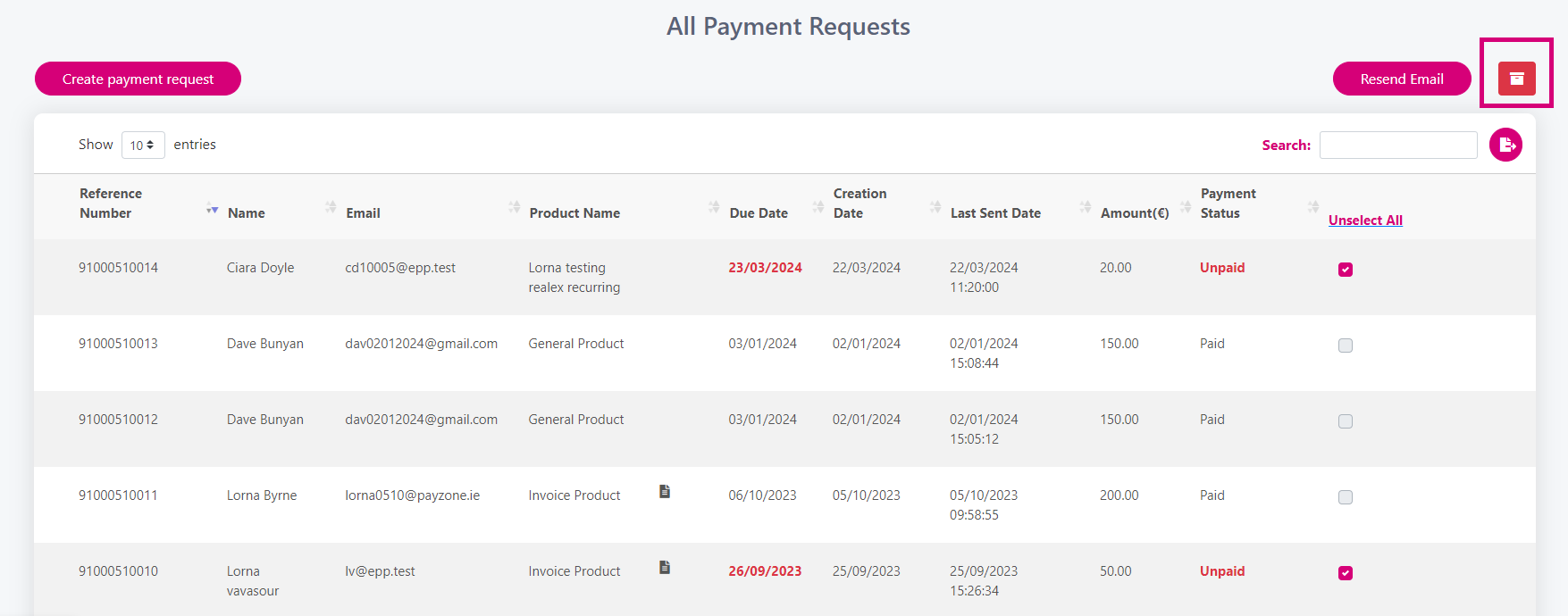
Use the Search Bar to search for any key words/numbers to find a payment request.
Use the Export Button beside the search bar to export the payment request information to excel.
Hover over the Note Symbol, under the Product Name heading to view the note that got sent with the payment request.