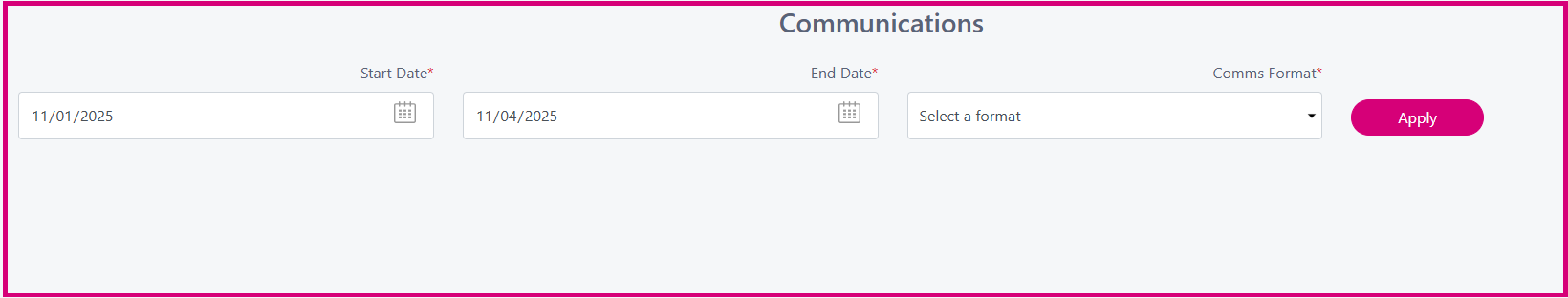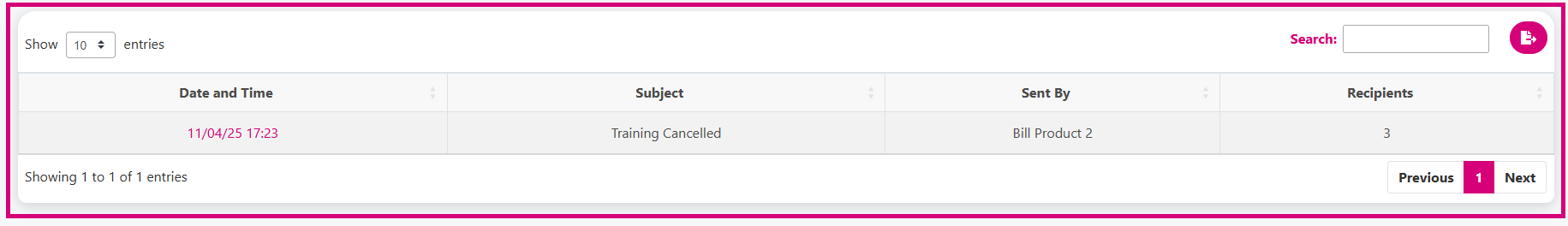Communications Report
Use this report to view the history on previous communications
From the Reports menu click on Communications.
You will see the following screen.
Select the date range you want to report on and then select the SMS or Email from the Comms Format list and click Apply.
You will see a list of previously sent communications
You can click on the Date and Time for further details about the communication