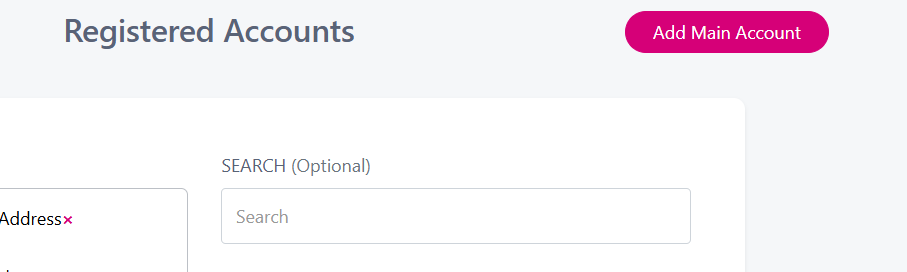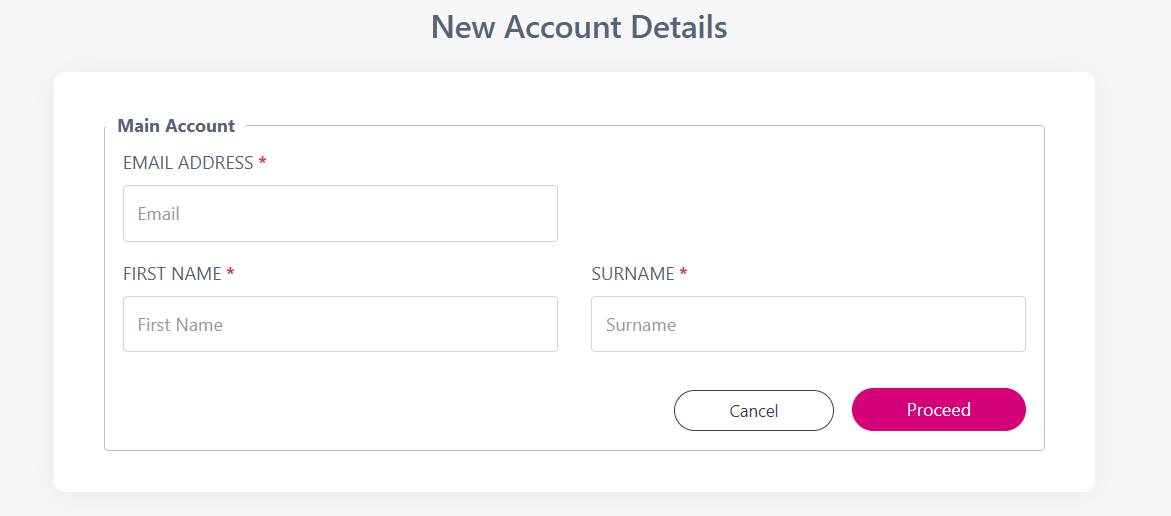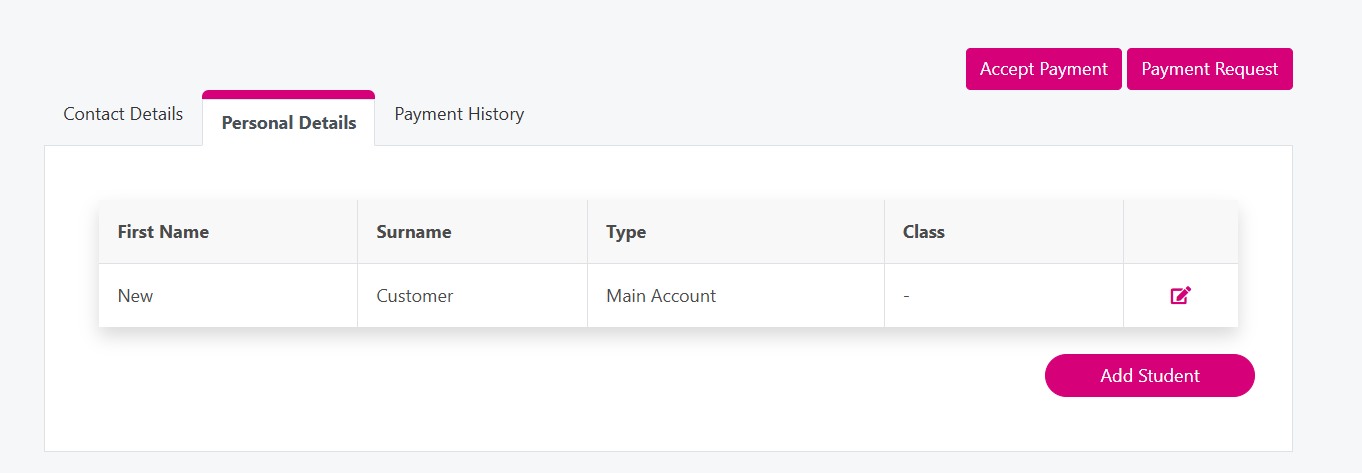Adding a Customer
This article will outline how to add a new customer to the system.
From the menu select Reports → Registered Accounts.
From the below screen click on Add Main Account.
Enter in the customers Email Address, First Name & Surname and click Proceed.
That will then bring you to the newly created account where you can use the Personal Details tab to add additional names to the account.