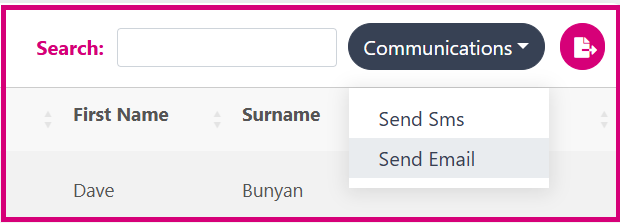Using the Communications Module
Follow the below steps:
You can use the following reports to communicate with your customers.
Once you have decided on what report you want to use an entered in the report criteria, you will see a Communications button on the report.
You can click on the dropdown menu to decide if you want to send the communication via Sms or Email.
Click here for further details on Sms communications
Click here for further details on Email communications